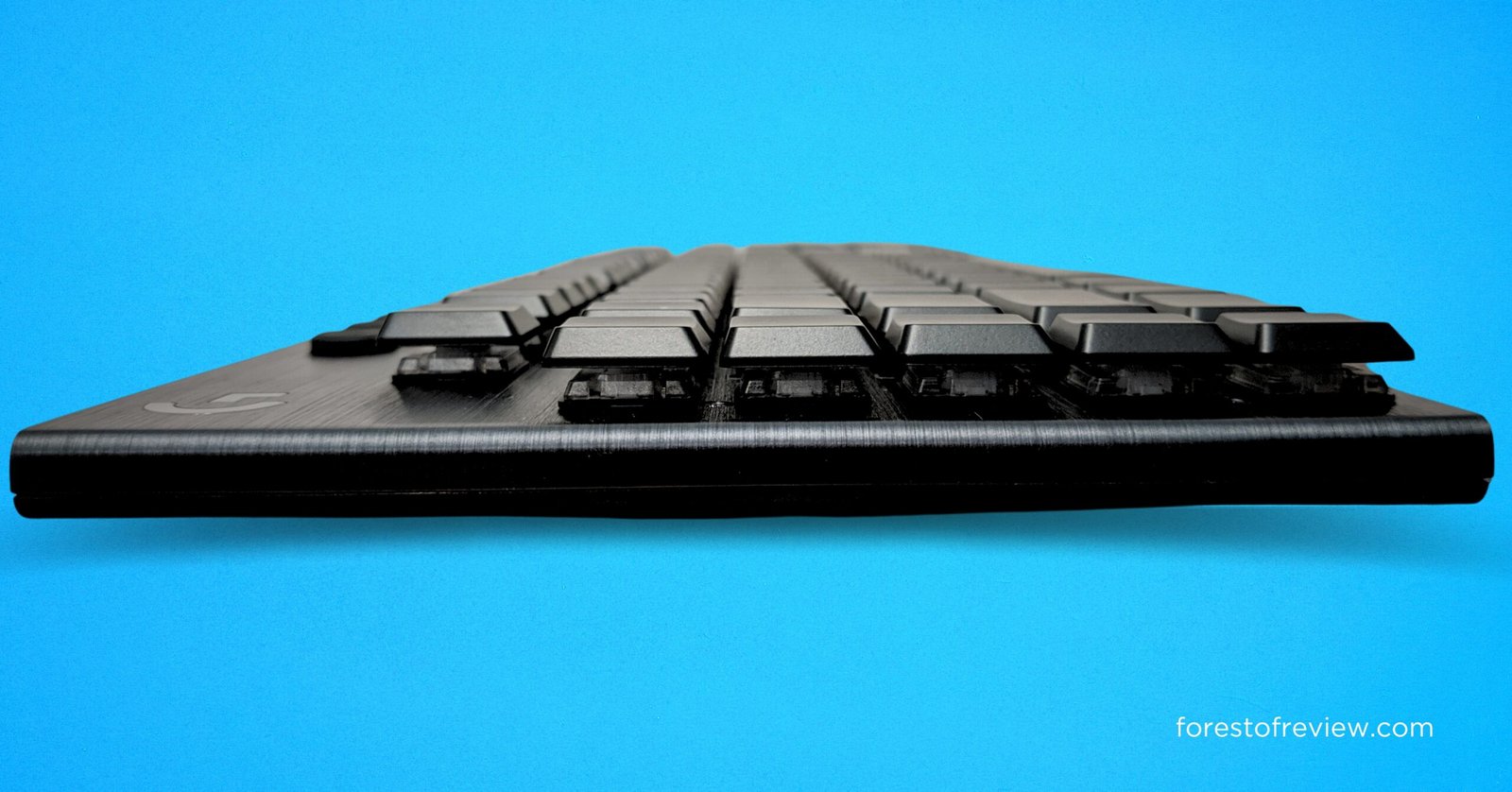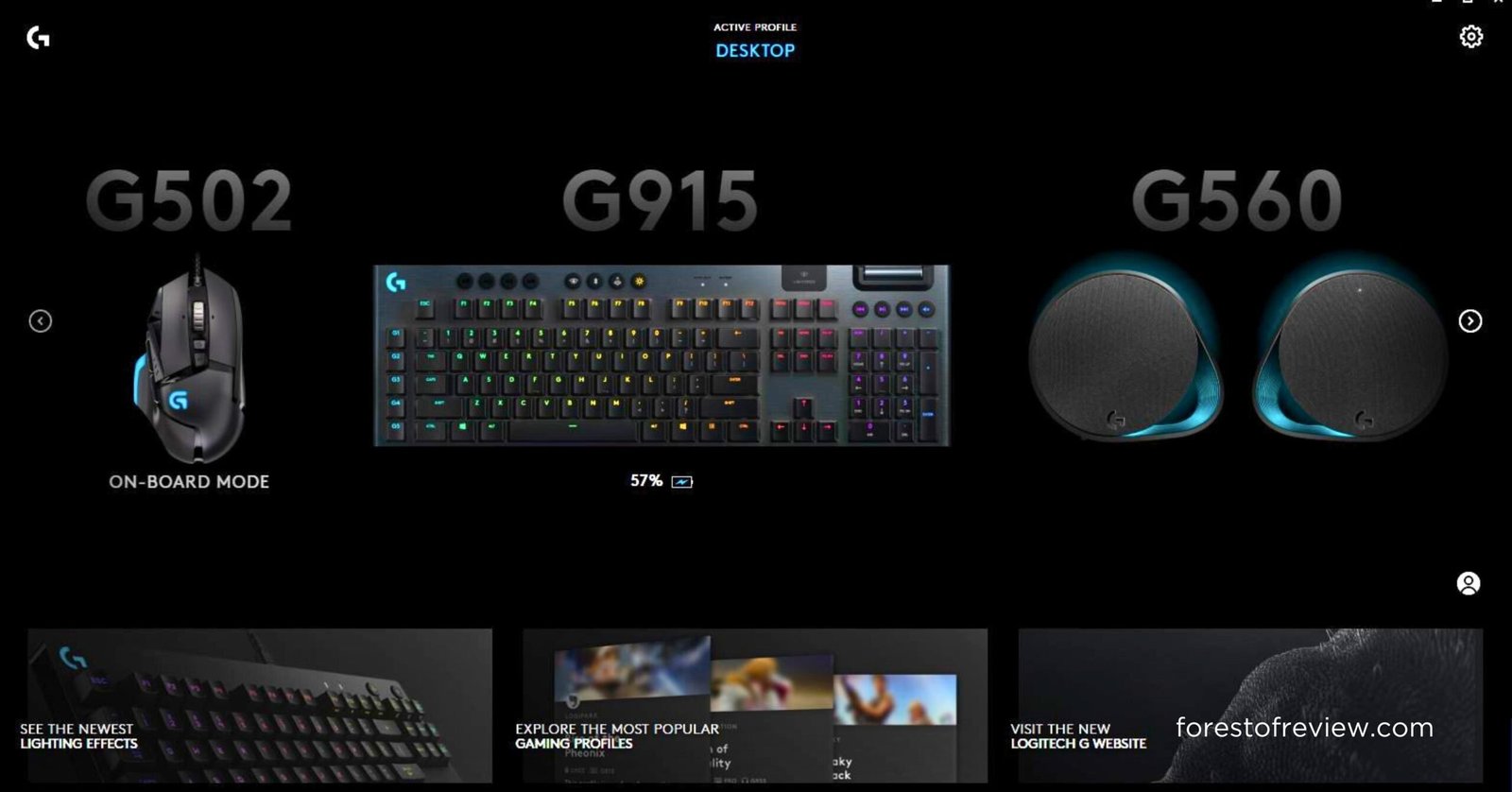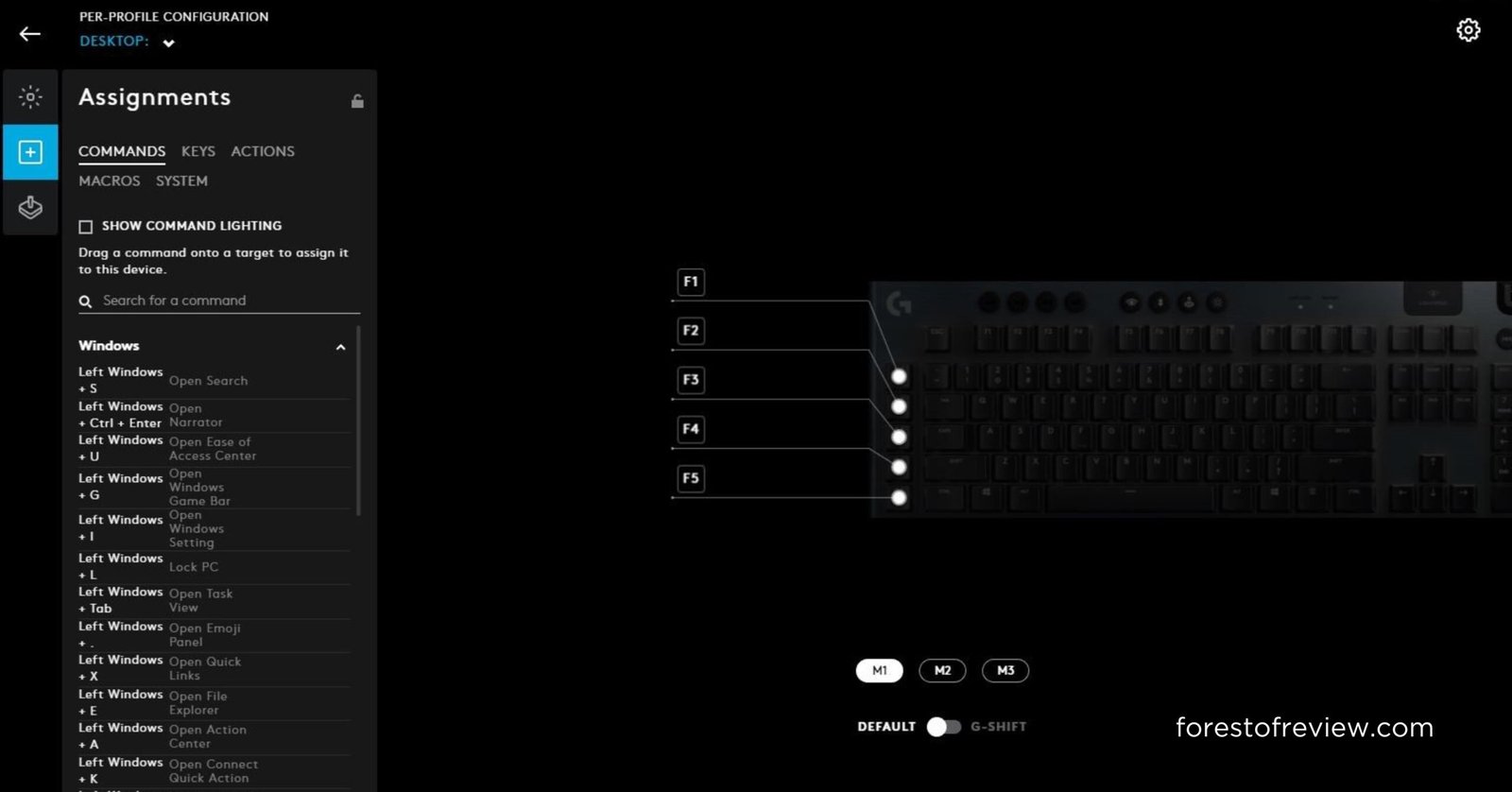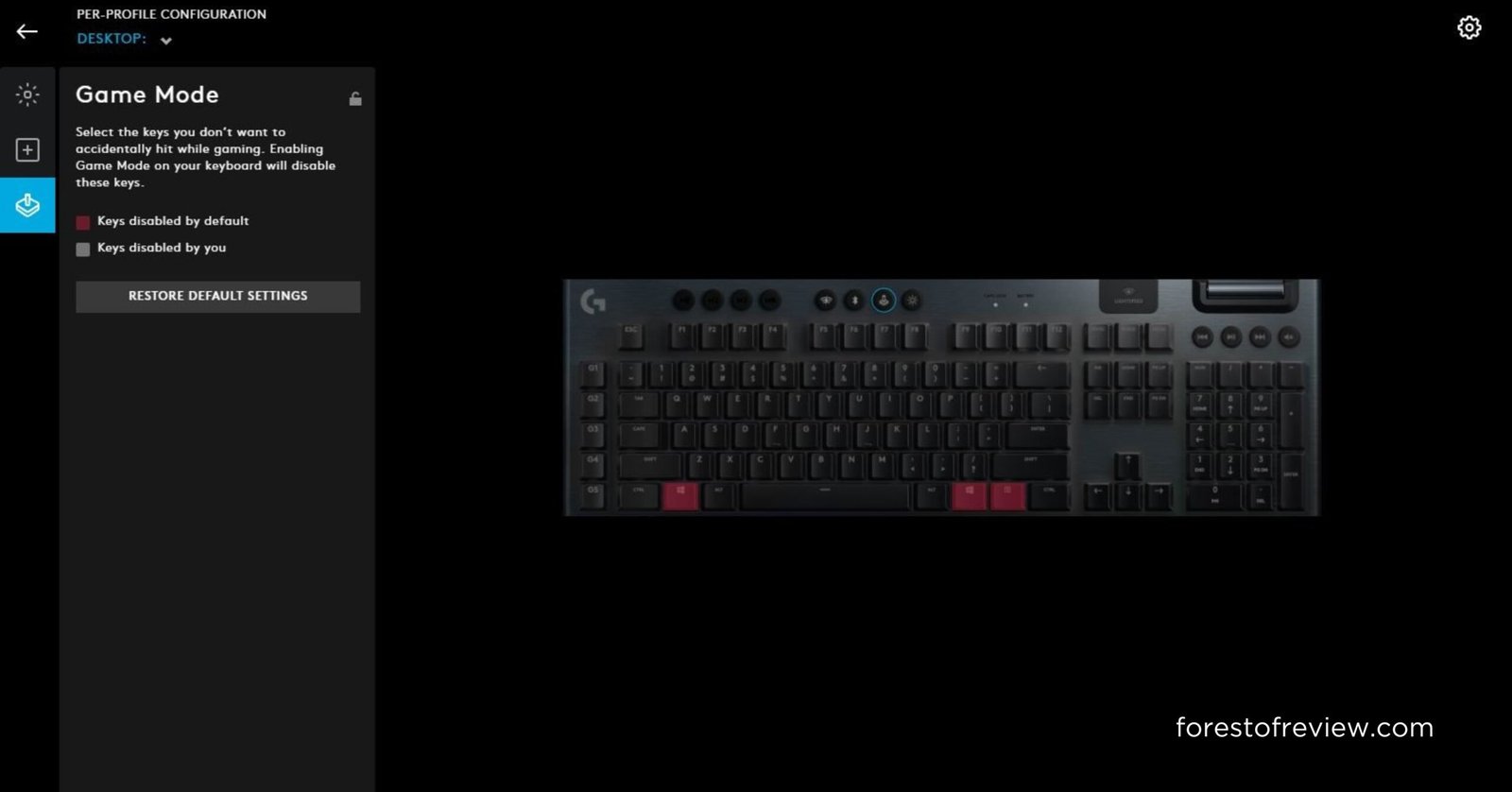Are you in search of the ultimate gaming experience, free from those annoying cables? Look no further. Welcome to our Logitech G915 Lightspeed Review, where we explore the wireless mechanical prowess of this remarkable keyboard. In this review, we’ll dive deep into the features, design, comfort, and gaming performance of the Logitech G915 LIGHTSPEED, providing you with a comprehensive understanding of why it might just be the perfect mechanical keyboard for you.
KEY SPECS
PROS & CONS
PRICE
- Exceptionally comfortable low-profile key switches.
- Lag-free wireless performance.
- Convenient media, macro, and profile keys.
- Sleek and stylish design.
- Impressive battery life.
- High price point.
- Lack of built-in dongle storage.
- Low-profile switches may not suit all preferences.
Logitech G915 LIGHTSPEED
- Clicky Pattern
- Low Profile GL Clicky Key Switch
- LIGHTSYNC RGB
- Advanced LIGHTSPEED Wireless and Bluetooth Support
- Aircraft-Drade Aluminum Alloy
- Logitech G HUB Supported
Logitech G915 LIGHTSPEED Design and Comfort
The Logitech G915 Lightspeed is a testament to thoughtful design and ergonomic excellence. Its low-profile keys provide a tactile feedback that strikes the perfect balance between comfort and gaming precision. Whether you’re engaged in an intense gaming session or typing up a lengthy document, these keys offer a responsive experience that minimizes errors and maximizes speed.
One notable feature of the G915 is its slim, elegant design. While other gaming keyboards often scream “gamer” with their flashy aesthetics, the G915 opts for a more understated, grown-up look. Drawing inspiration from devices like Microsoft’s Surface keyboard and Apple’s Magic keyboard, it combines sophistication with functionality. The gunmetal grey aluminum plate not only adds a touch of class but also enhances durability.
The layout of the keyboard is intuitive, with all the keys where you’d expect them to be. Additional buttons for macros and media control provide extra convenience without cluttering the design. The RGB backlighting and customizable ‘G’ logo add a dash of personality to the keyboard, ensuring it can handle both your gaming and professional needs with style.
Typing Experience
The Logitech G915 employs GL Tactile switches in our unit, characterized by their light and responsive feel, coupled with excellent tactile feedback. However, if these switches don’t align with your preferences, the keyboard is also available with GL Clicky or GL Linear switches. The typing experience on the G915 is generally satisfactory. The low-profile keycaps, while conducive to a sleek design, are crafted from ABS plastic, which can accumulate finger oils and develop shine over time. Some users may find that the keys bottom out rather quickly, which may feel unusual for those unaccustomed to it. The GL Tactile switches provide a pleasing tactile bump to signify a registered keystroke. While the overall typing experience is light and responsive, the short pre-travel may lead to unintentional keystrokes and increased typographical errors. If you appreciate the low-profile switch and keycap design but seek a more refined typing quality, the ROCCAT Vulcan 120 AIMO may align better with your preferences
RGB LIGHTINGS
Logitech G Hub, the accompanying software, makes customizing the G915 a breeze. You can create custom lighting schemes, fine-tune game mode settings, and even download layouts and presets from other users. The RGB lighting, while not completely free of light bleed, is visually pleasing and can be synchronized with audio for an immersive experience.
Logitech G915 LIGHTSPEED Wireless Connectivity
Discussing the wireless capabilities of the G915 is crucial, given its role as a wireless keyboard. Like many of Logitech’s 2019 wireless gaming peripherals, the G915 boasts both Bluetooth and the proprietary 2.4GHz Lightspeed connection. Both options perform admirably, with Lightspeed taking the lead due to its negligible input lag. The 1,000Hz polling rate of the Wi-Fi connection ensures virtually imperceptible lag, making it the preferred choice for gamers. Battery life is another area where the G915 shines, offering up to 30 hours of use at maximum brightness. To further extend usage, the keyboard automatically dims or turns off the backlight after a customizable period of inactivity. Notably, users who don’t require wireless functionality can opt for the slightly more budget-friendly G815 Lightsync, priced $50 lower, which includes a USB pass-through feature.
The G915 charges over a braided micro-USB cable, and you can plug the included adapter into it in case you need to bring the dongle closer to the keyboard. I’m disappointed that Logitech still hasn’t made the switch to USB-C though, especially on a keyboard that costs this much.
Logitech G915 LIGHTSPEED Battery
The G915 LIGHTSPEED is equipped with a rechargeable battery, and Logitech claims it takes approximately three hours to achieve a full charge. With the backlight set to maximum brightness, it offers up to 30 hours of battery life. This wireless flexibility adds convenience to your gaming setup. After a full 8-hour work day, and that’s with the LEDs set to maximum brightness and the color wave preset. The G Hub software tells me I still have around 95 hours of use left on it, which sounds like more hours than I want to be working in the coming week.
Keys and Buttons, and Buttons and Keys
The Logitech G915 is packed to the brim with inputs, making it a powerhouse for gamers and productivity enthusiasts alike. As a full-size keyboard, it boasts five extra macro buttons (G1 through G5) on the left side, in addition to a dozen supplementary buttons. These include dedicated media controls, keys for swapping between onboard profiles, a “game mode” button that discreetly disables the Windows key and other customizable keys, and controls for adjusting backlight brightness and toggling between Bluetooth and Wi-Fi (Logitech’s Lightspeed) wireless connections. Notably, it also features an eye-catching aluminum volume roller situated at the top right, adjacent to the media keys.
Logitech’s G HUB Compatibility
The G915 benefits from Logitech’s G HUB software, which allows you to customize RGB backlighting on a per-key basis and reprogram the dedicated macro keys. However, it’s important to note that key rebinding is restricted to the dedicated macro keys; other keys cannot be reconfigured. The onboard memory can store up to three profiles, but the G HUB software offers the flexibility to save as many profiles as you need. Cloud sync storage is also available, albeit requiring a Logitech account. It’s pertinent to mention that the software recognizes the keyboard only when using the receiver or cable, not during Bluetooth connection. The keyboard exhibits excellent compatibility, functioning seamlessly with Windows, macOS, and Linux (Ubuntu 22). On Android and iOS devices, the G915 maintains full compatibility, catering to a wide array of users. However, certain keys (Scroll Lock, Pause, Print Screen, and Context Menu) may not work on iOS, iPadOS, and macOS.
Logitech G915 LIGHTSPEED Final Verdict
Logitech G915 Lightspeed Mechanical Gaming Keyboard, priced at $219.99, offers a remarkable combination of error-free typing, speed, and comfort. Its mature and sleek design sets it apart in the gaming peripherals market. While it lacks a wrist rest, it excels in almost every other aspect, making it an excellent choice for those who appreciate the stability of membrane keyboards but desire the benefits of mechanical switches. With exceptional battery life and lag-free wireless performance, the G915 is a top-tier gaming keyboard that justifies its premium price.
Logitech G915 LIGHTSPEED FAQS
Is Logitech G915 Lightspeed good for gaming?
On the other hand, the Logitech is available with linear, tactile, or clicky switch types, while the Corsair is only available in a tactile switch type. The SteelSeries Apex Pro and the Logitech G915 LIGHTSPEED are exceptional gaming keyboards.
What is the lifespan of the G915?
I really would not have expected such a nice actuation feel from such a small switch. These switches are also backed up by an advertised 60 million click lifespan.
Is G915 rechargeable?
Fully recharges in just three hours. Keep playing while it’s plugged in and charging via micro USB.
What software does G915 use?
Sleek and sophisticated G915 TKL offers a focused, high-performance experience with every feature you need to take total control—like onboard profiles and game mode.4 Advanced features require Logitech G HUB Gaming Software, available for download at logitechg.com/GHUB Make G915 TKL the command center for your PC.
Can Logitech G915 switch between devices?
The Logitech G915 LIGHTSPEED has good wireless versatility. You can connect it either with its USB receiver or via Bluetooth, but it doesn’t support multi-device pairing via Bluetooth.
Can you use G915 while charging?
G915 features pro-grade LIGHTSPEED wireless that achieves super-fast 1 ms performance. It’s the same wireless technology that esports pros all over the world trust in competitions. G915 is also fully functional when plugged in via USB, so you can charge and play simultaneously.
What is the actuation distance of G915?
The G915 TKL features Logitech’s GL mechanical switches, which offer all the benefits of a standard gaming switch at half of the height and boast an actuation distance of only 1.5mm