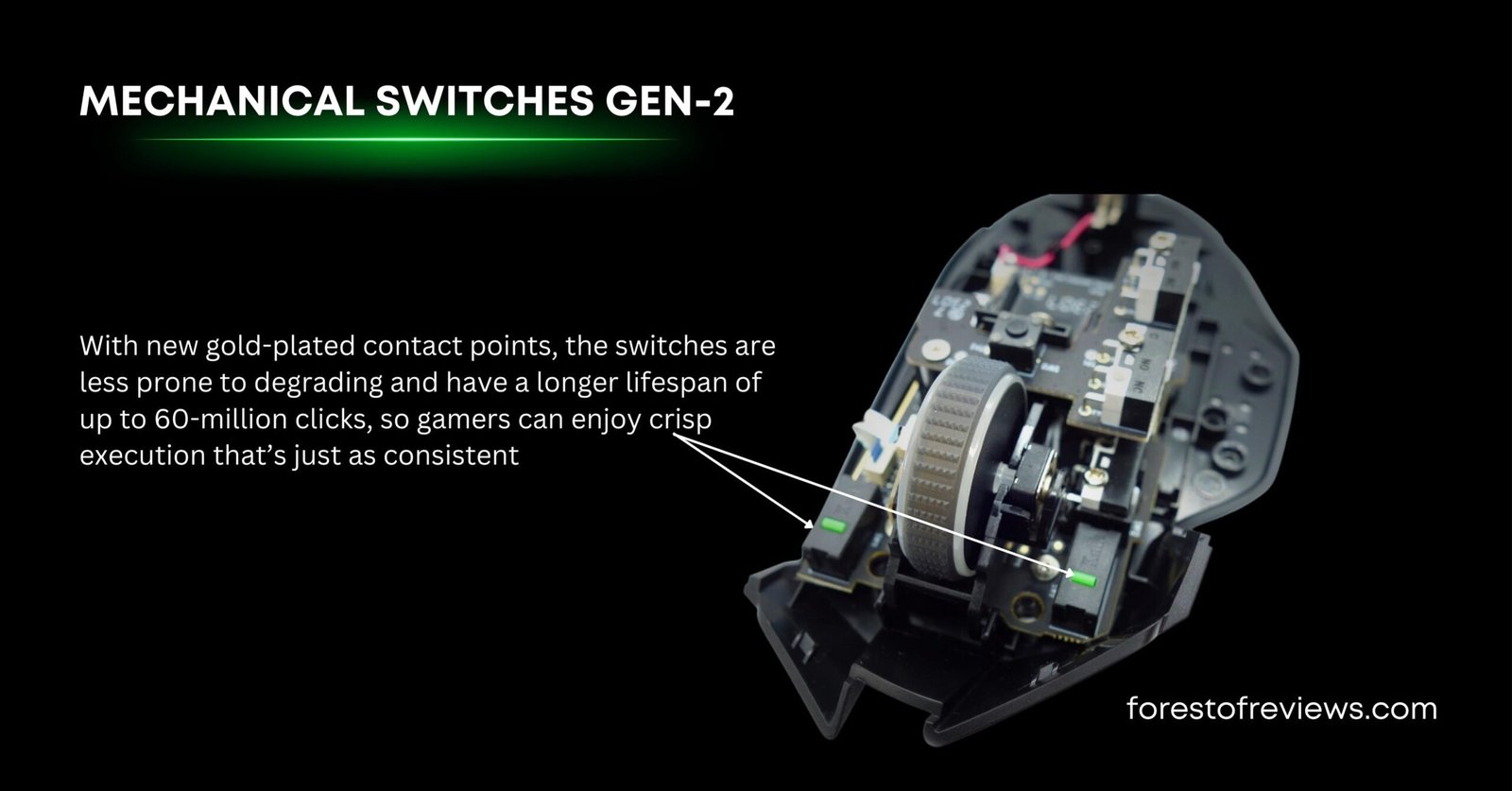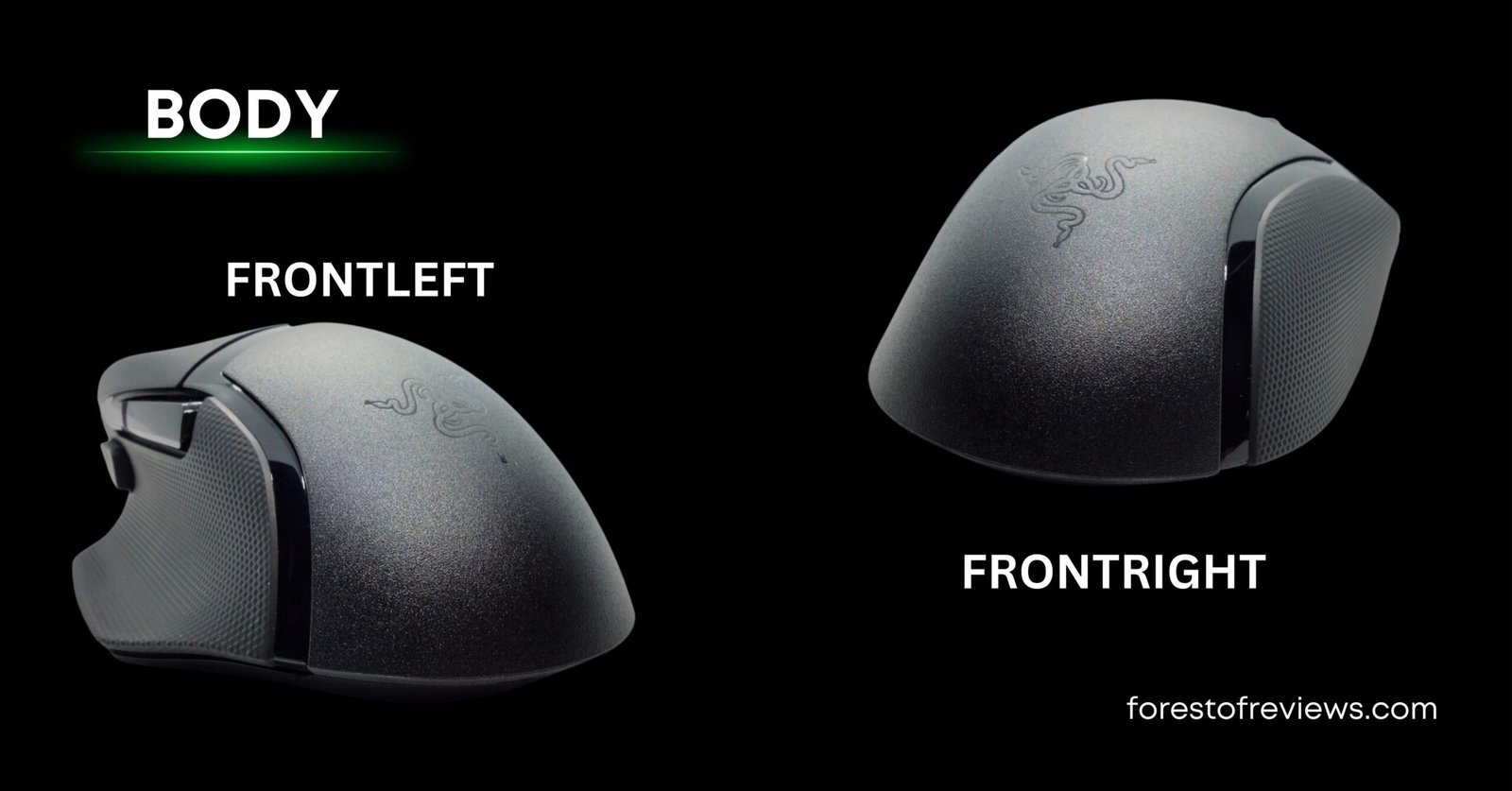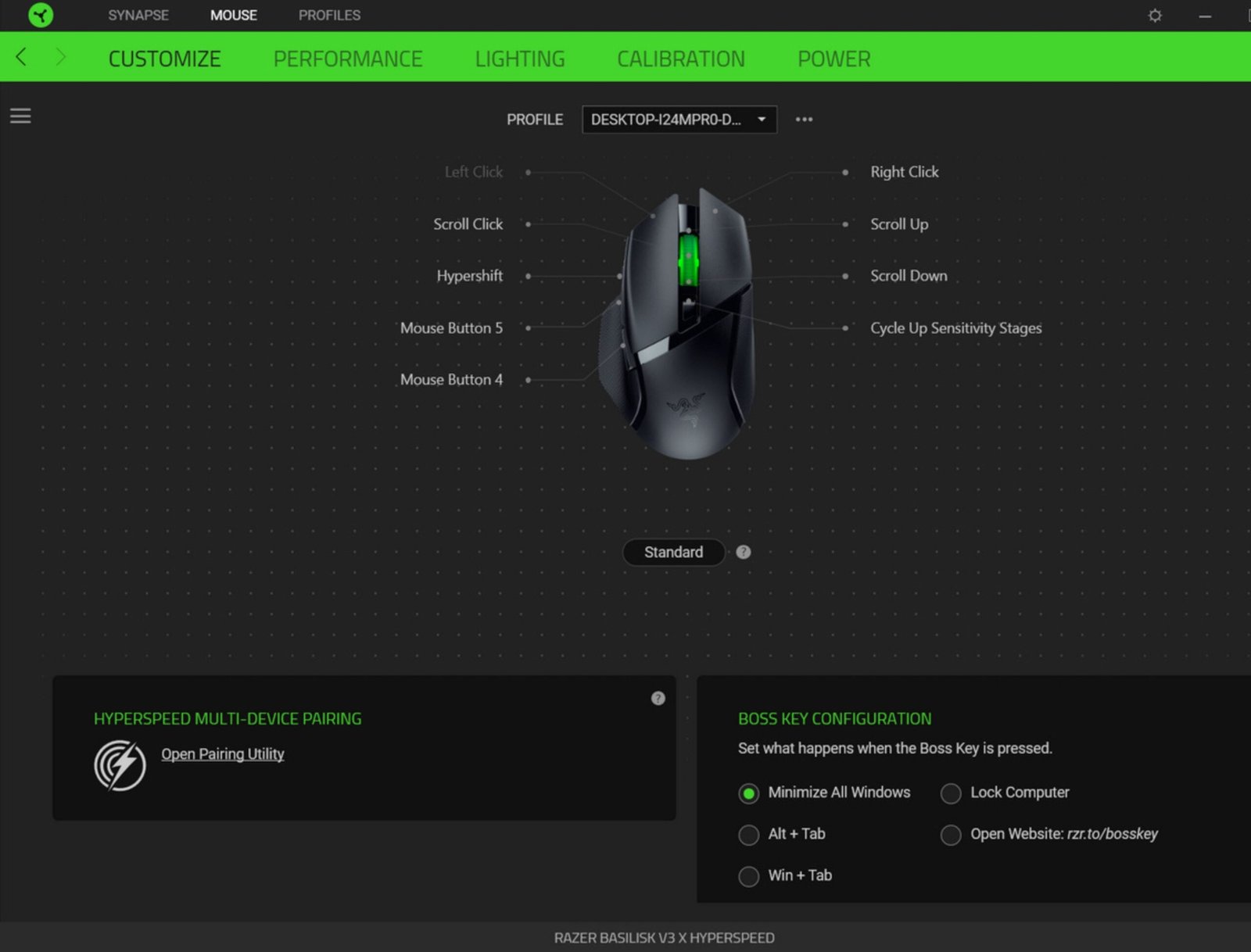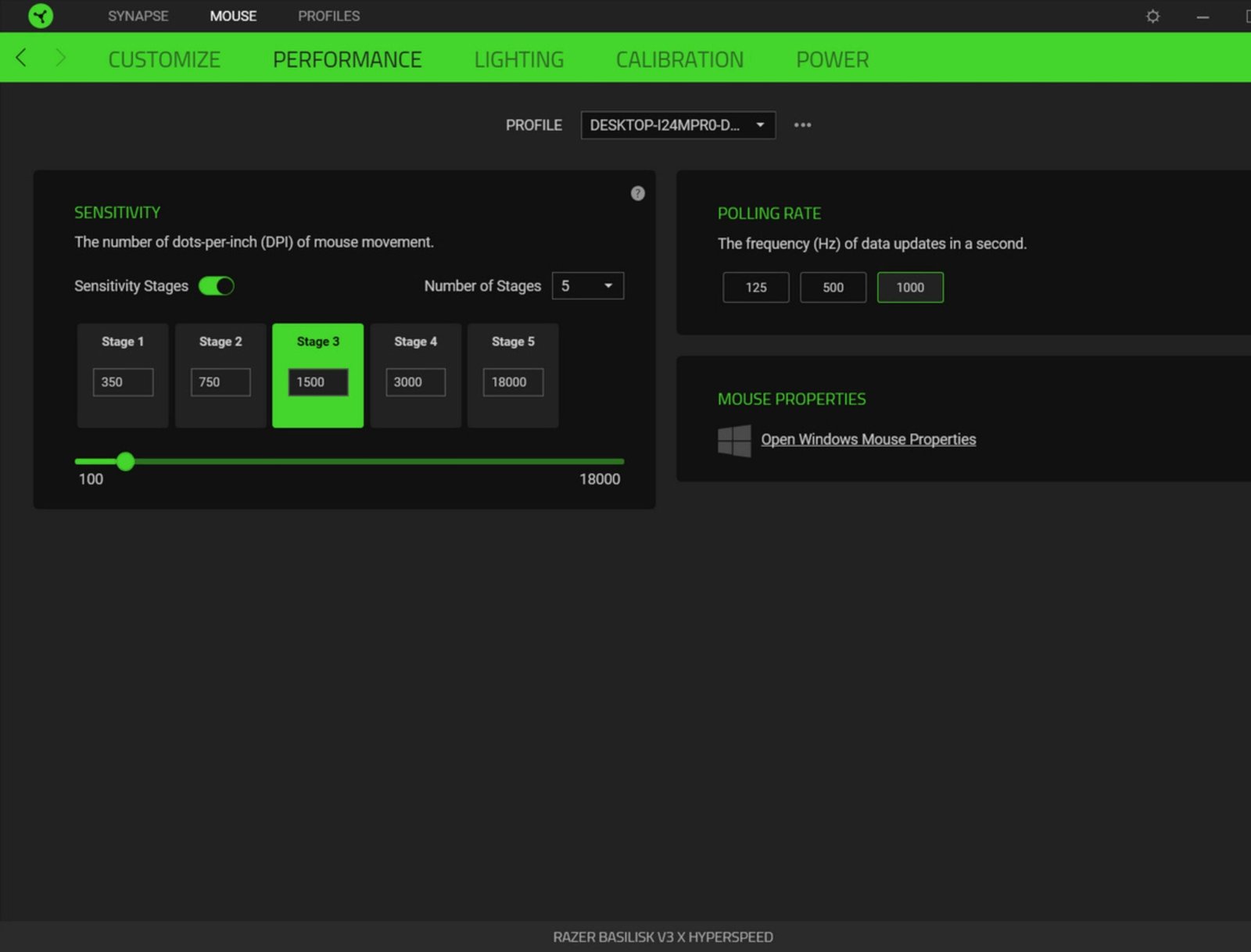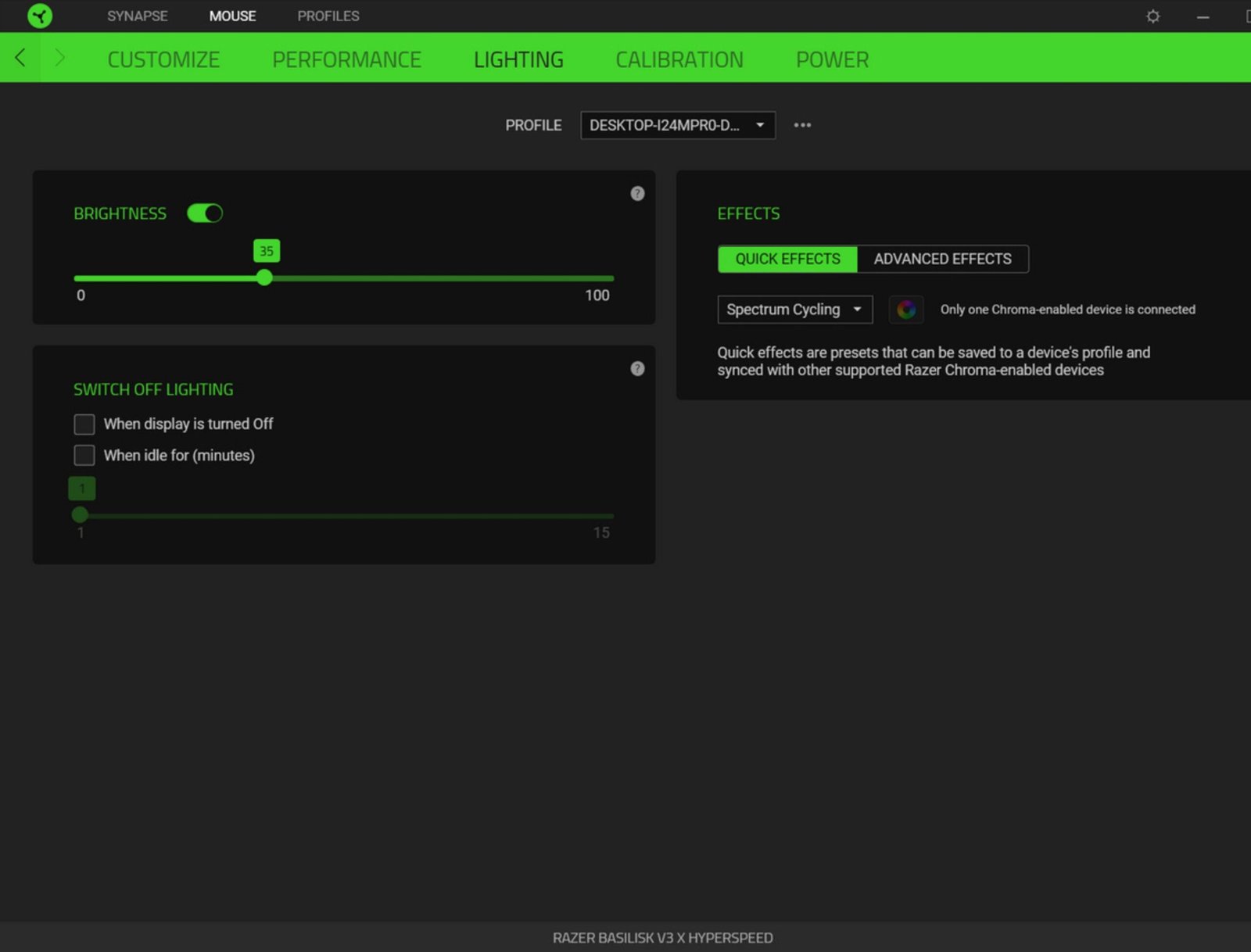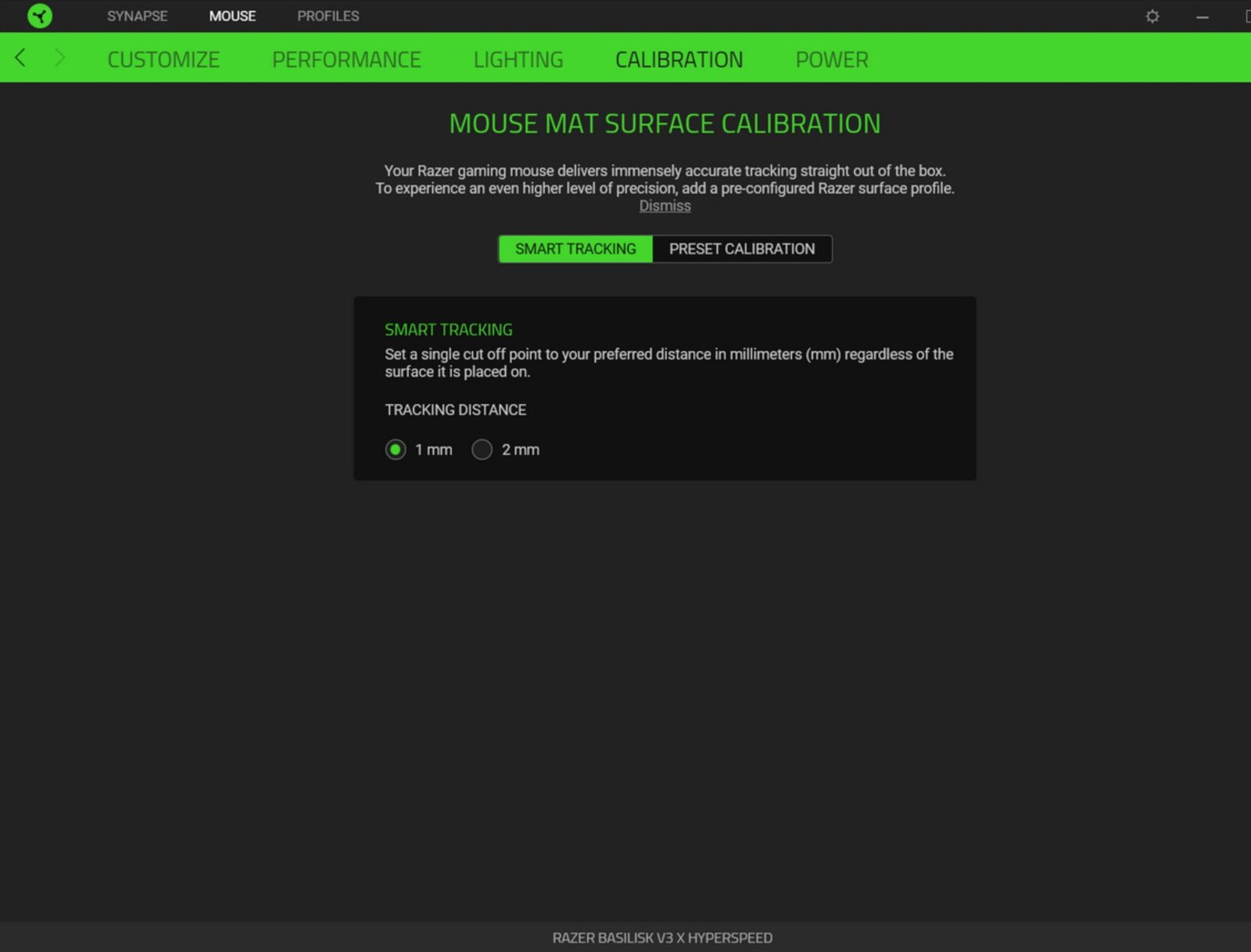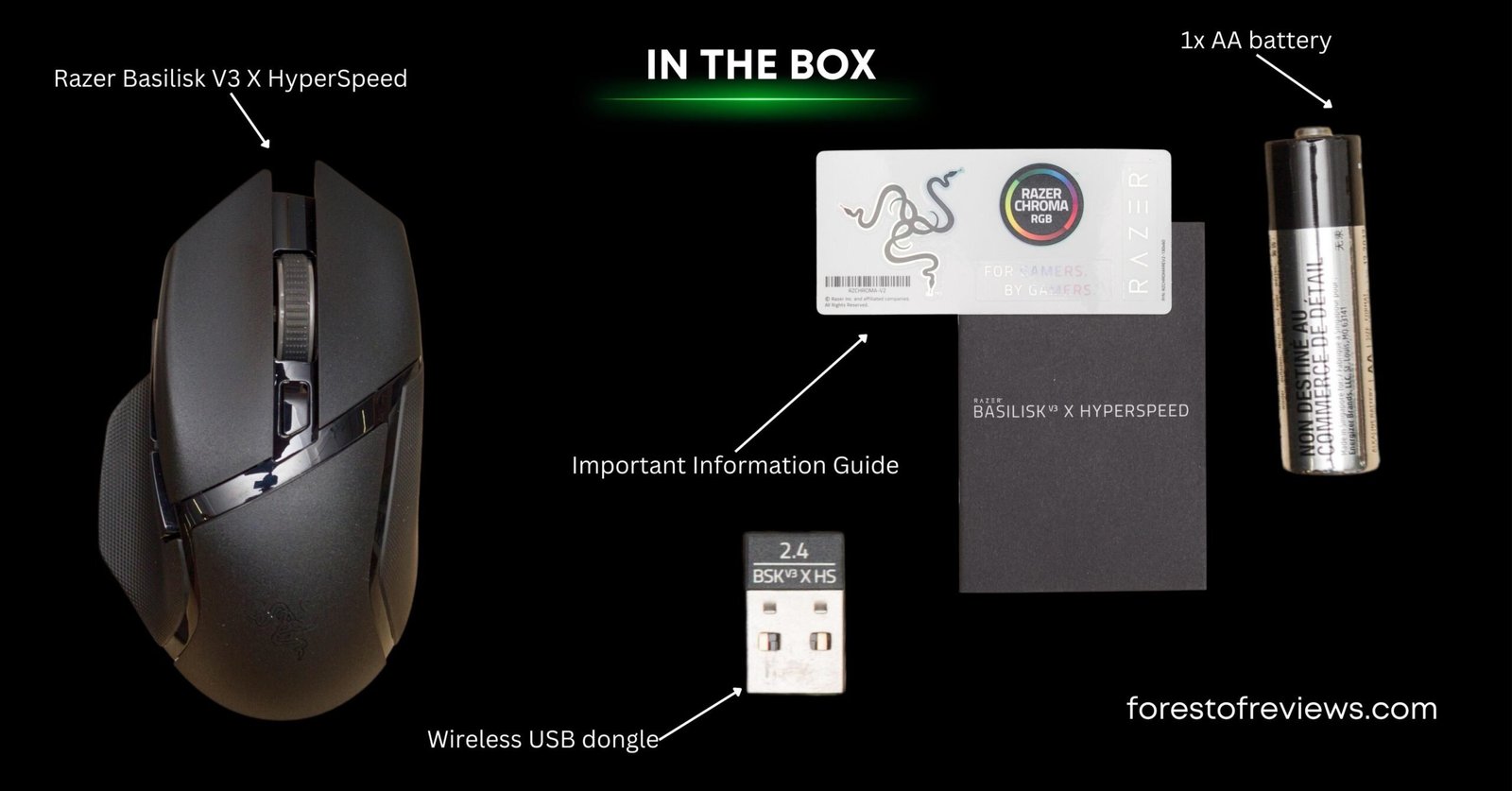Razer Basilisk V3 X HyperSpeed Customizable Wireless Gaming Mouse with Mechanical Switches Gen-2-5G, Advanced 18K Optical Sensor, Chroma RGB – 9 Programmable Controls, 535 Hr Battery
In the fiercely competitive realm of gaming, where every move can be the difference between victory and defeat, having the right tools is essential. Enter the Razer Basilisk V3 X HyperSpeed, a customizable wireless gaming mouse that redefines the very essence of gaming peripherals. Combining the cutting-edge prowess of mechanical switches, a Gen-2-5G advanced 18K optical sensor, captivating Chroma RGB illumination, 9 programmable controls, and an astonishing 535-hour battery life, all encased in a sleek Classic Black design, this gaming mouse is the embodiment of gaming excellence. Now, let’s embark on a journey to explore the sheer power and precision that the Razer Basilisk V3 X HyperSpeed brings to the gaming arena.
Razer Basilisk V3 X HyperSpeed QUICK SPECIFICATIONS
- Mechanical Switches Gen-2 5G
- Advanced 18K Optical Sensor
- Wireless and Bluetooth Connectivity
- Chroma RGB Scroll Wheel
- Razer Synapse Software Integration
- Long Lasting 535 Replaceable Battery
Razer Basilisk V3 X HyperSpeed Mechanical Switches Gen-2 5G
With the addition of new gold-plated contact points, these switches exhibit enhanced durability, rendering them less susceptible to degradation and extending their lifespan to an impressive 60 million clicks. The Gen-2-5G mechanical switches in the Razer Basilisk V3 X HyperSpeed are engineered to deliver top-tier gaming performance with two key features in mind:
Precision: These switches are incredibly responsive, ensuring that every click you make registers with lightning-fast accuracy. Whether you’re landing critical shots or executing complex in-game moves, these switches give you the precision needed to stay ahead in competitive gaming.
Durability: Gaming marathons are no problem for these switches. Designed to endure millions of clicks, they’re built to last. You can rely on them to remain consistent and dependable throughout your gaming sessions, no matter how long they last.
In a nutshell, the Gen-2-5G mechanical switches elevate your gaming experience by offering precision and durability, making them a standout feature of the Razer Basilisk V3 X HyperSpeed.
Check-out The Premium Gaming Mouse by Razer RAZER DEATHADDER V3 PRO
Razer Basilisk V3 X HyperSpeed Advanced 18K Optical Sensor
The Basilisk V3 X Hyperspeed features a PixArt PAW3369 sensor, which appears to be a customized PAW3335. This sensor boasts a maximum CPI (DPI) of 18,000 and a maximum tracking speed of 450 IPS (11.43 m/s). Out of the box, it offers five predefined CPI steps: 400, 800, 1600, 3200, and 6400.
Sensor and Performance Summary
| Property | Performance Summary |
|---|---|
| Sensor Type | PixArt PAW3369 (customized PAW3335) |
| Maximum CPI (DPI) | 18,000 |
| Maximum Tracking Speed (IPS) | 450 |
| Out-of-Box CPI Steps | 400, 800, 1600, 3200, 6400 |
| CPI Accuracy | Positive deviation, adjusted CPI steps used |
| Motion Delay | Smoothing at higher CPI values |
| Speed-related Accuracy Var. | Low SRAV, cursor consistency at different speeds |
| Perfect Control Speed (PCS) | Supports up to 5 m/s, no sensor malfunction |
| Polling Rate Stability | Occasional off-period polls, potential desync. drift |
| Paint Test | Passes angle snapping test, jitter at higher CPI settings |
| Lift-off Distance (LOD) | Two presets, 1 mm preset doesn’t track at 1 DVD height |
| Click Latency | 2.4 ms with 0.24 ms standard deviation |
| Main Button Switch Voltage | 1.902 V |
FOR MORE
CPI Accuracy:
CPI accuracy, or counts per inch, is essential for precise tracking. Although some variance is expected due to various factors, the Basilisk V3 X Hyperspeed shows some positive and high deviation. Adjusted CPI steps of 350, 750, 1500, and 3000 are used to achieve near-perfect CPI accuracy.
Motion Delay:
Motion delay, which includes sensor lag, is crucial for responsive performance. The Basilisk V3 X Hyperspeed exhibits smoothing at higher CPI values, resulting in increased motion delay, particularly above 6200 CPI.
Speed-related Accuracy Variance (SRAV):
SRAV refers to the mouse’s ability to maintain cursor consistency at different speeds. The Basilisk V3 X Hyperspeed demonstrates low SRAV, ensuring consistent tracking.
Perfect Control Speed (PCS):
The Basilisk V3 X Hyperspeed supports a PCS of up to 5 m/s, indicating no sensor malfunction at higher speeds.
Polling Rate Stability:
The mouse’s polling rate stability reveals occasional off-period polls, potentially related to desynchronization drift. Various polling rates (125, 500, and 1000 Hz) exhibit irregular off-period polls.
Paint Test:
The Basilisk V3 X Hyperspeed passes the paint test, indicating no angle snapping issues. Jitter is observed at higher CPI settings, particularly at 18,000 CPI.
Lift-off Distance (LOD):
The mouse offers two LOD presets, but the 1 mm preset does not track at a 1 DVD height. LOD may vary depending on the mousepad used.
Click Latency:
Click latency is measured at 2.4 ms with a standard deviation of 0.24 ms. The main button switches operate at 1.902 V.
DESIGN AND BUILD
The Basilisk V3 X Hyperspeed proudly retains its distinctive right-handed ergonomic design. Distinguished by its omission of additional buttons adjacent to the left primary button, this design choice results in a slightly narrower front profile. Nevertheless, it maintains key characteristics, including hump curvature, overall dimensions, and relative geometry. The right primary button sits notably lower than its left counterpart toward the front, while the rear maintains a rounded and mildly tapered form. The right side features minimal curvature, creating a tried-and-tested shape that delivers practicality and comfort.
In terms of grip styles, the Basilisk V3 X Hyperspeed caters predominantly to palm and claw grips. With its substantial size and a moderately pronounced hump, it aligns seamlessly with medium to large hand sizes. For reference, with hands measuring 19 cm in length and 10 cm in width, the Basilisk V3 X Hyperspeed proved exceptionally comfortable in a claw grip.
Dimensions Unearthed
Below, you’ll find a comprehensive table presenting the dimensions of the Basilisk V3 X Hyperspeed alongside various other right-handed ergonomic mice. “Front height” denotes the measurement from the base to the main buttons. Precise measurements, denoted with two decimal places, were taken using a caliper, while single decimal measurements were obtained using a ruler.
| Property | Figures |
|---|---|
| Length | 5.1″ (130 mm) |
| Width | 3.0″ (75 mm) |
| Height | 1.7″ (42 mm) |
| Grip Width | 62 mm |
| Ambidextrous | No |
| Left-Handed Friendly | No |
| Finger Rest | Thumb |
Check-out The RAZER NAGA V2 HYPERSPEED
Weight Insights
Using the provided AA battery, the Basilisk V3 X Hyperspeed tips the scales at approximately 109 g (+/- 1 g), while shedding the battery lightens it to around 86 g. This weight, slightly lower than Razer’s specified figure, positions it as a reasonably lightweight option. For context, the Basilisk V3 Pro, with its internal battery, weighs in at 113 g, while the Logitech G604 registers around 137 g when equipped with an AA battery. Overall, the Basilisk V3 X Hyperspeed strikes a balance with its weight.
It’s worth noting that due to the absence of a wireless extender, the wireless dongle must be directly plugged into a USB port. Intel’s guidelines recommend steering clear of USB 3.x ports in this scenario, as they may introduce interference that could potentially impact wireless functionality. Conveniently, a storage compartment for the wireless dongle can be found adjacent to the battery slot.
| Property | Figures |
|---|---|
| Minimum Weight | 93.2 g |
| Default Weight | 113.8 g |
| Weight Distribution | Back-heavy |
| Extra Weights | No |
Razer Basilisk V3 X HyperSpeed BATTERY
- Boundless Endurance: Razer boasts an astounding maximum battery life, with up to 285 hours on 2.4 GHz wireless and an astonishing 535 hours on Bluetooth. This epic longevity applies to continuous usage at a 1000 Hz polling rate, all without illumination.
- Illumination Impact: Introducing lighting to the mix brings values down, though they remain formidable. For 2.4 GHz wireless, you can expect around 95 hours of brilliance, while Bluetooth still shines brightly for approximately 123 hours.
- Battery Status Simplified: Within Synapse, you’ll find a basic battery charge indicator. However, it’s important to note that this indicator is optimized for Alkaline AA batteries and may not provide accurate readings with other battery types.
- Windows Precision: Bluetooth users can rejoice as Windows offers a percentage-based battery indicator within Bluetooth settings. While it adheres to Synapse parameters, it ensures you stay in the know.
- Smart Slumber: When the Basilisk V3 X Hyperspeed senses inactivity, it gracefully enters sleep mode, conserving power. You can customize the idle time within Synapse settings. To reawaken this beast, a simple mouse movement or a quick button click does the trick.
| Property | Figures |
|---|---|
| Battery Type | 1x AA |
| Use When Charging | No (Single use batteries) |
| On/Off Activation | Auto Off And On/Off Switch |
| Receiver Extender | No |
| Receiver Extender | Yes |
Razer Basilisk V3 X HyperSpeed Scroll Wheel
The scroll wheel on the Basilisk V3 X HyperSpeed deserves accolades for its impressive performance. While it tends to produce slightly elevated noise levels, its tactility is exceptional, resulting in precise and controlled scrolling. The encoder used in the scroll wheel is sourced from TTC (black) and boasts a height of 4 mm, enhancing its durability. Actuating the middle click on the scroll wheel requires a moderate amount of force, ensuring that accidental clicks are kept at bay. This function is facilitated by yet another unbranded tactile switch (black plunger), adding to the overall reliability and responsiveness of the scroll wheel.
Check-out the the new affoardable gaming headphones by razer RAZER BLACKSHARK V2 X
Razer Basilisk V3 X HyperSpeed Chroma RGB
The Basilisk V3 X HyperSpeed boasts a single, yet visually captivating lighting zone centered around the scroll wheel. Within this zone, users have access to a diverse range of lighting options, enhancing the overall gaming experience.
Five pre-defined lighting effects are at your fingertips:
- Audio Meter: Experience dynamic lighting that reacts to your audio playback, syncing your mouse’s illumination with your in-game soundtrack.
- Breathing: Enjoy a soothing and pulsating lighting effect that adds ambiance to your gaming environment.
- Reactive: Witness your mouse lighting respond to your button inputs in real-time, creating an engaging visual feedback loop.
- Spectrum Cycling: Immerse yourself in a colorful display as the lighting gracefully cycles through a spectrum of hues.
- Static: For those who prefer a consistent and unchanging glow, the static lighting option offers a steady and personalized color.
Customization is key, with adjustable brightness and color options available for most effects. For those looking to push their creativity further, Chroma Studio unlocks the ability to craft more intricate lighting effects, allowing you to truly personalize your Basilisk V3 X HyperSpeed’s appearance.
Razer Synapse Software Integration
The Basilisk V3 X HyperSpeed is seamlessly integrated with Razer’s versatile software, Synapse 3, providing users with a comprehensive suite of customization options. Synapse 3 is part of the broader Razer Central software suite, which offers the flexibility to install optional modules like Chroma Connect, Chroma Studio, and an advanced macro editor.
The software’s user interface simplifies customization through five intuitive tabs:
- Customize: This tab allows for button remapping, including the HyperShift function, enabling a second set of button configurations accessible via a dedicated shift button. It also features a “boss key” configuration option.
- Performance: Adjust CPI (Counts Per Inch) with options for up to five levels, ranging from 100 to 18,000 CPI in 50-point increments. Polling rate settings include 125, 500, or 1000 Hz.
- Lighting: Detailed lighting customization options are available in this tab.
- Calibration: Users can fine-tune lift-off distance between two presets (1/2 mm) and select from various mouse mat presets.
- Power: This tab allows setting the idle time (in minutes) before the mouse enters sleep mode. Profile management is also conveniently accessible.
All changes to settings are applied instantly and saved to the mouse’s on-board memory. This means the software doesn’t need to run continuously, providing efficiency and flexibility. On average, Synapse consumes approximately 355 MB of RAM when running in the foreground, with minimal resource usage when minimized. Exiting the application leaves several processes with an overall RAM footprint of 176 MB, even if set not to auto-start with Windows. These processes can be easily terminated by running any recent Razer mouse firmware updater.
IN THE BOX of Razer Basilisk V3 X HyperSpeed
- Razer Basilisk V3 X Hyperspeed
- Wireless USB Dongle
- 1xAA Battery
- Important Information Guide Book With Sticker
FAQS
Is the Razer Basilisk V3 X HyperSpeed worth it?
The Razer Basilisk V3 stands out above other gaming mice with its premium textured finish and shape, plus an advanced scroll wheel with multiple modes and high programmability. There are similar alternatives that are priced less, but the Basilisk V3 is unquestionably excellent.
Is Razer Basilisk V3 X HyperSpeed good for FPS?
The Razer Basilisk V3 X HyperSpeed is an excellent mouse for FPS gaming. It has exceptionally low click latency for a very responsive-feeling in-game experience. The right-handed ergonomic shape is comfortable to use, though it’s best suited for larger hands.