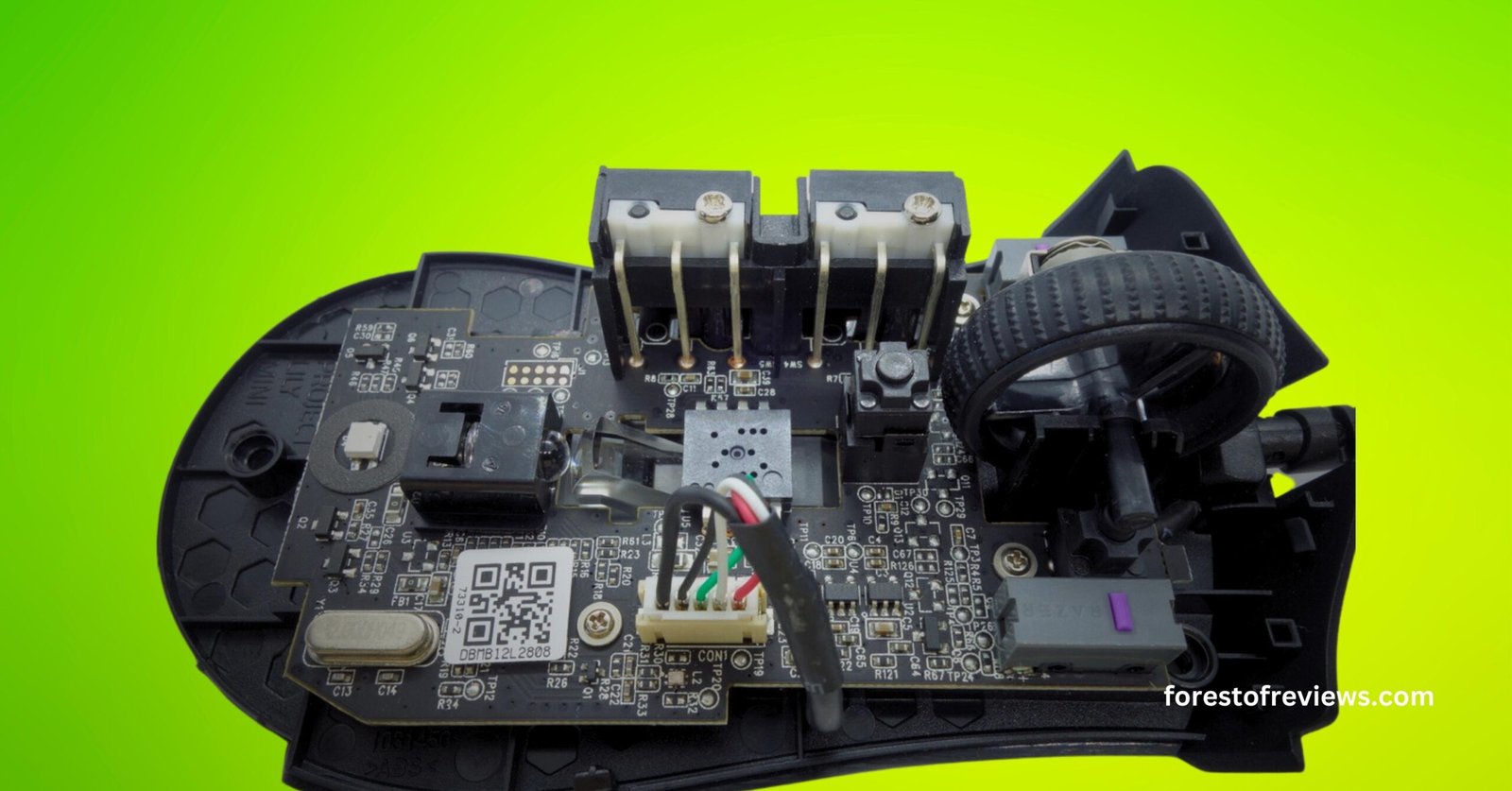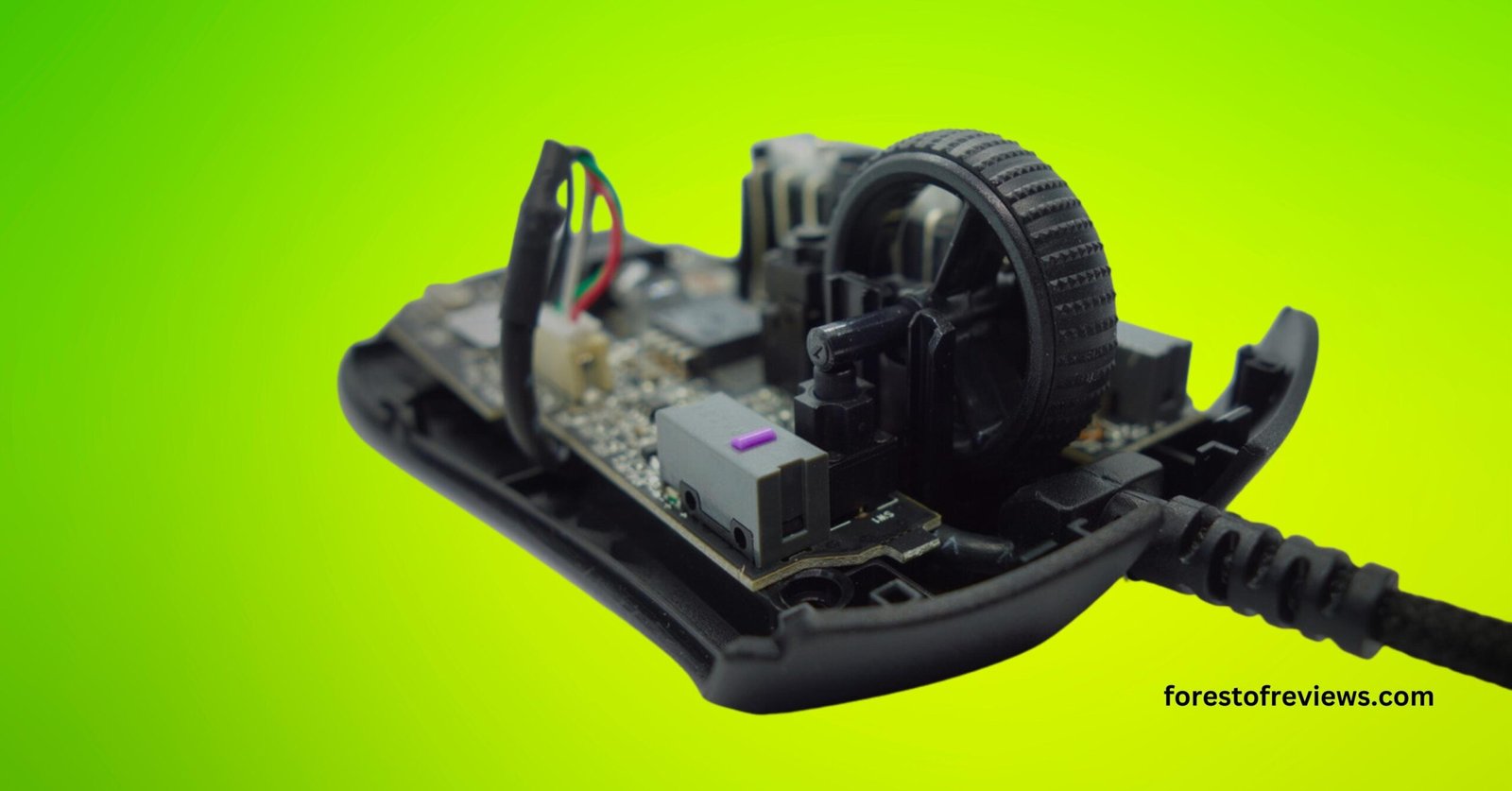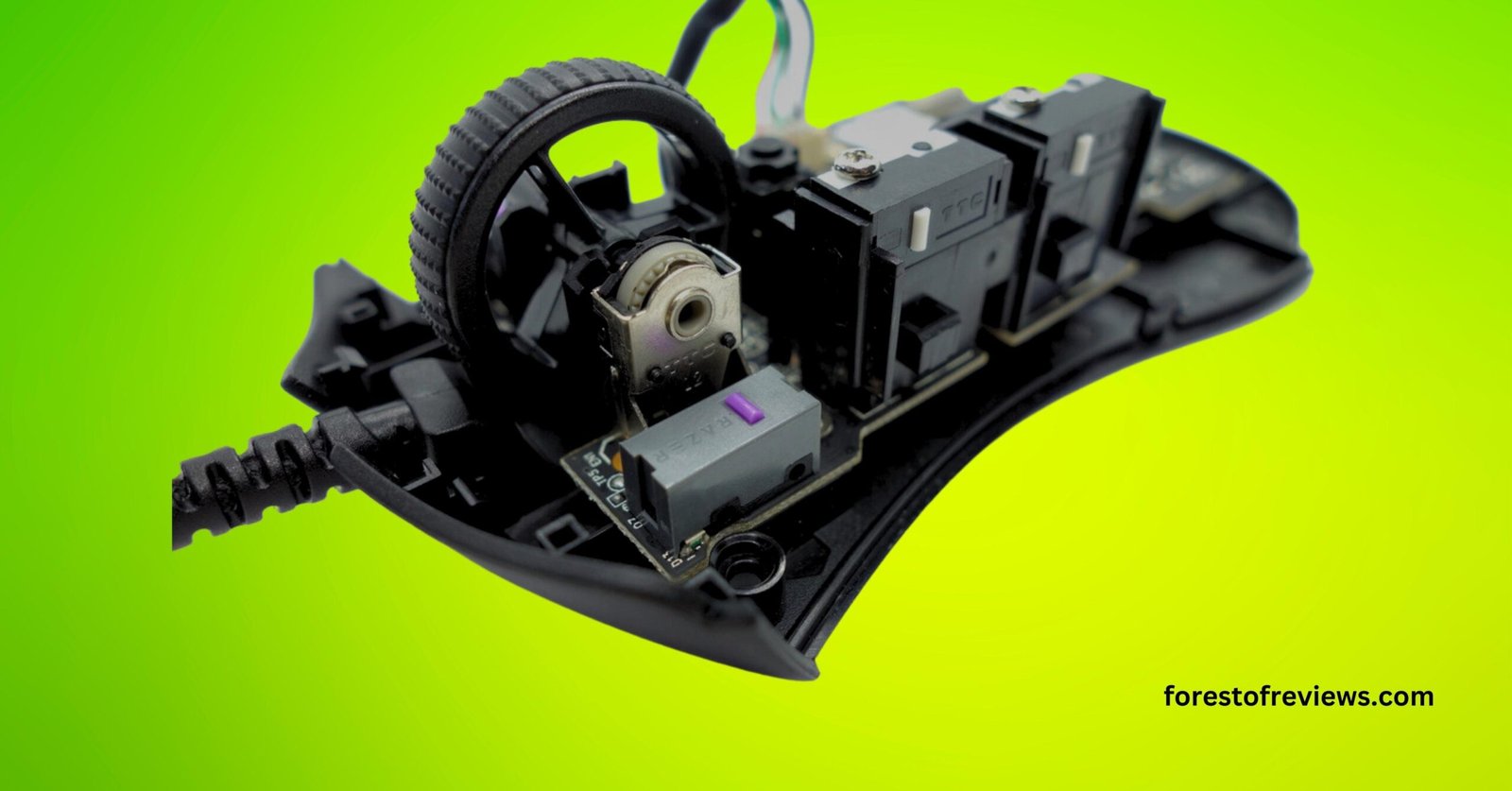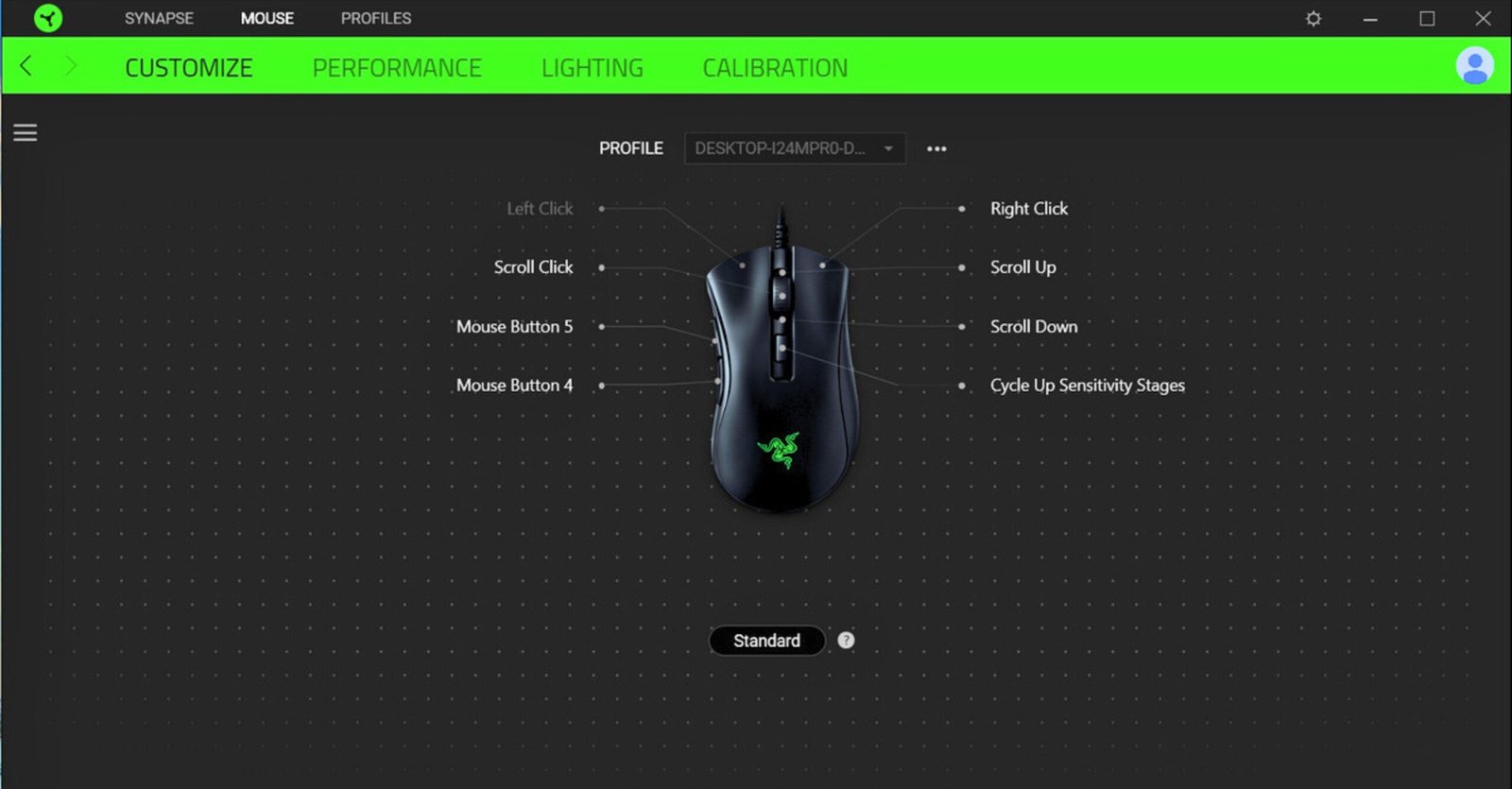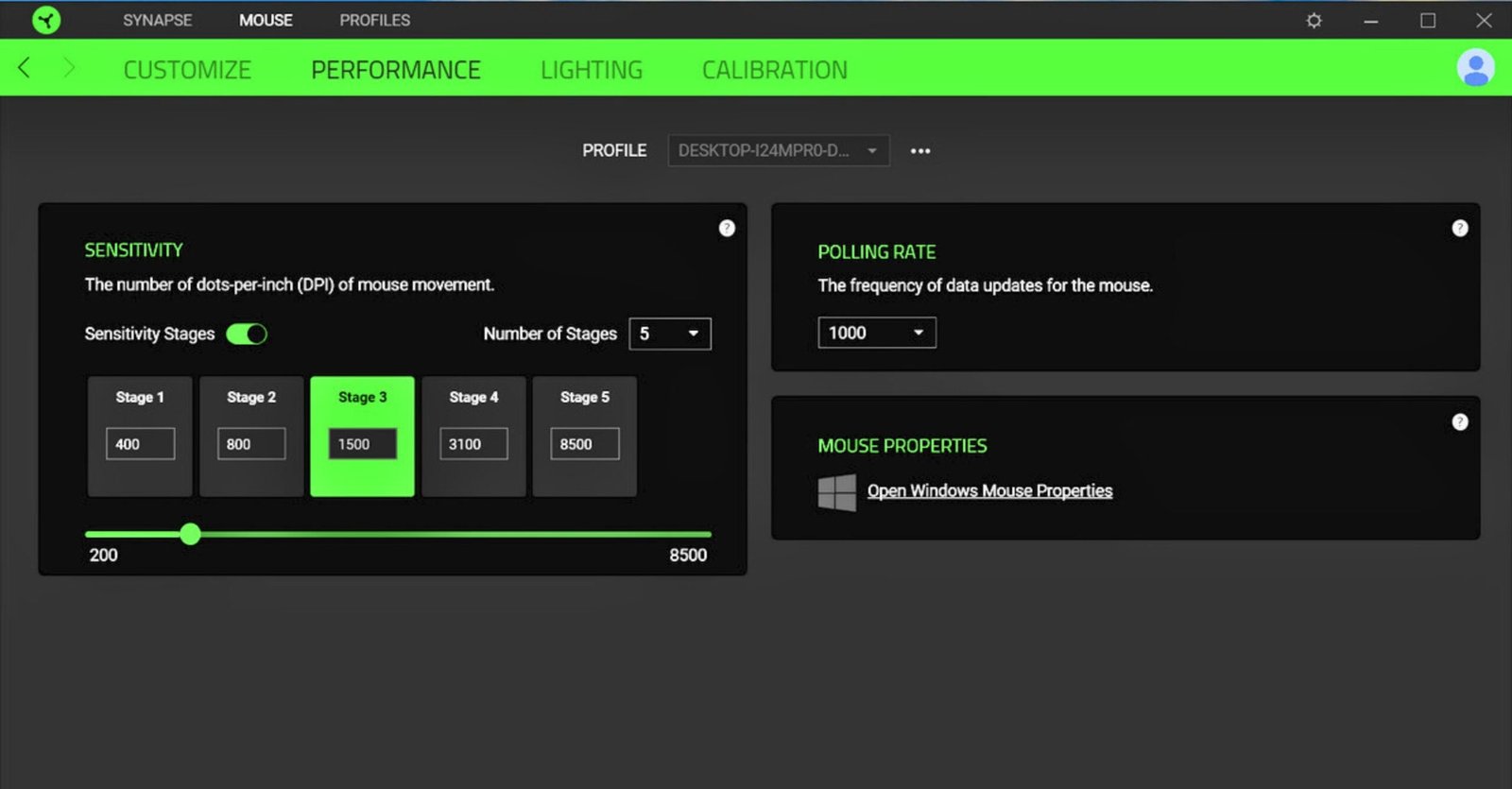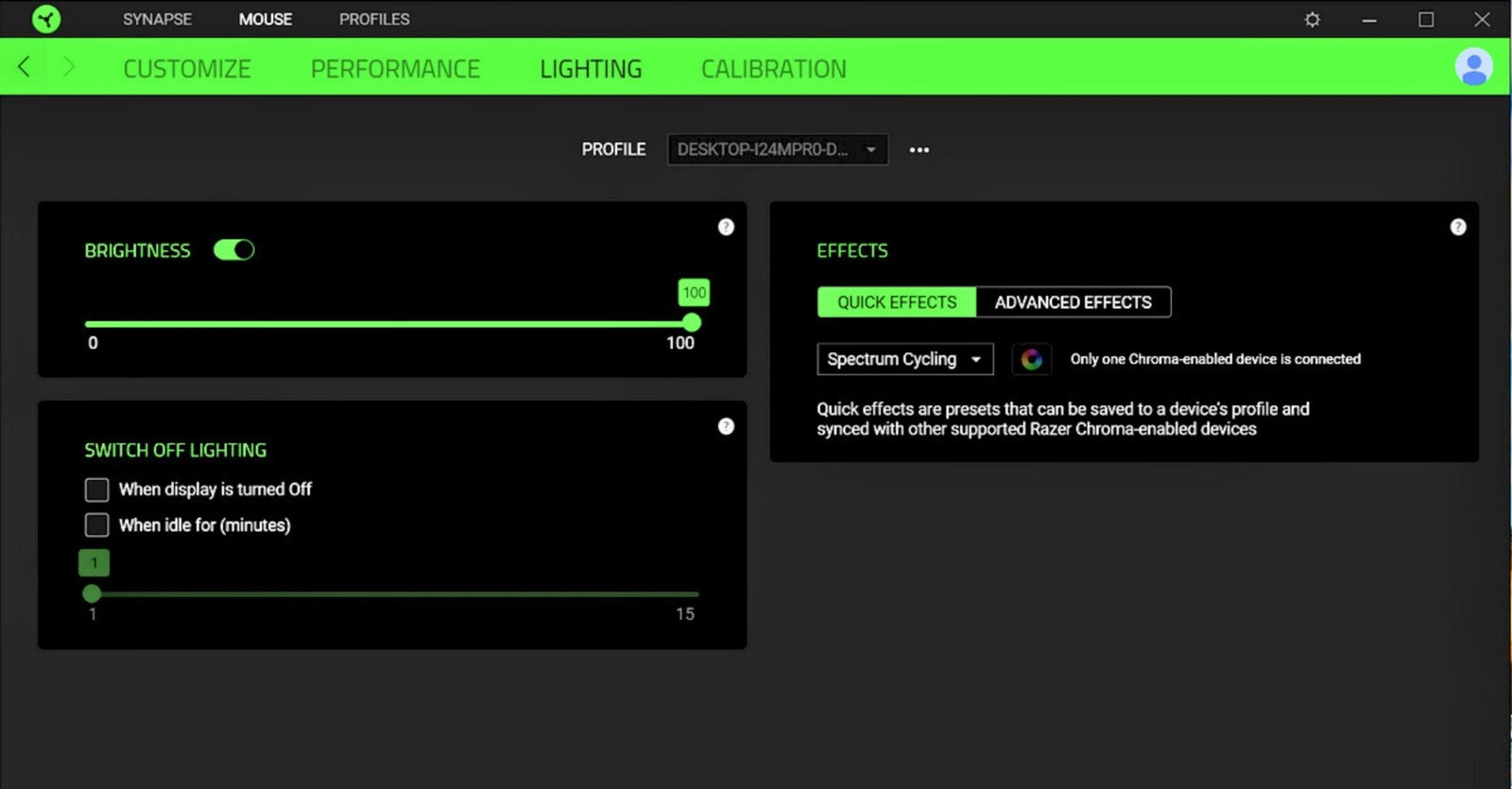Razer DeathAdder v2 Mini stands as a beacon of excellence. This diminutive powerhouse boasts an 8500K DPI Optical Sensor, a featherweight 62g Lightweight Design, captivating Chroma RGB Lighting, 6 Programmable Buttons, and the inclusion of Anti-Slip Grip Tape – all elegantly wrapped in a Classic Black exterior.
Specs
- DPI (Dots Per Inch): 8500K Optical Sensor
- Weight: 62 grams (lightweight design)
- RGB Lighting: Chroma RGB Lighting with customizable options
- Buttons: 6 programmable buttons
- Grip Enhancement: Anti-Slip Grip Tape included
- Color: Classic Black
- Good shape for a mini mouse
- Very light
- New removable grip tape adds more customization
- Middling side buttons
- Grip tape comes as self-applied adhesives
- Lesser sensor specs than original
- Fewer programmable buttons than original
Razer DeathAdder V2 Mini
- 8500K DPI Optical Sensor
- 62g Lightweight Design
- Chroma RGB Lighting
- 6 Programmable Buttons
- Anti-Slip Grip Tape Included
RAZER DEATHADDER V2 MINI 8500K Optical Sensor
The Razer DeathAdder V2 Mini is equipped with the PAW3359 sensor, a successor to the PAW3339 previously featured in Razer’s Abyssus Essential and Atheris models. The PAW3359 boasts impressive specifications, offering a maximum CPI (Counts Per Inch) of up to 8500 and a remarkable maximum tracking speed of 300 inches per second (IPS), which is equivalent to 7.62 meters per second (m/s). Right out of the box, users have access to five pre-defined CPI steps: 400, 800, 1600, 3200, and 6400, allowing for precise customization of their gaming experience.
| Aspect | Measurement |
|---|---|
| Sensor Technology | Optical (LED) |
| Sensor Model | PAW3359 (Based on PAW3339) |
| Maximum CPI (DPI) | Up to 8500 CPI |
| Maximum Tracking Speed | 300 IPS (7.62 m/s) |
| Pre-defined CPI Steps | 400, 800, 1600, 3200, 6400 |
| Works On Glass | No |
| Minimum Lift Off Distance | 2.4 mm |
| Maximum Polling Rate | 1000 Hz |
CPI Accuracy
For our assessment, we focused on the four most commonly used CPI steps: 400, 800, 1600, and 3200. As shown in the results, apart from the 400 CPI step, there is consistently positive deviation across the other steps, albeit to varying degrees, which is considered an average result overall. To compensate for this measured deviation, we recommend using corrected but still off-target CPI settings of 400, 800, 1500, and 3100.
Motion Delay
To determine motion delay, we closely examine xSum plots at 1600, 3300, and 8500 CPI. The line positioned further to the left represents the sensor with less motion delay. At 1600 CPI, no differential in motion delay is observed. However, starting at and above 3300 CPI, a measurable differential of approximately 2 milliseconds emerges, persisting consistently up to 8500 CPI.
Lift-off Distance
By opting for a preset like the Destructor 2 with a lift-off range set to 3, you can achieve a LOD of approximately 1 DVD. However, it’s essential to note that this setting may lead to compromised tracking performance on a standard cloth pad. Therefore, I recommend using the no calibration preset unless you are actually using one of the specified Razer surfaces. Keep in mind that LOD may exhibit slight variations depending on the specific mousing surface (pad) being used.
RAZER DEATHADDER V2 MINI Body
When it comes to the DeathAdder shape, it’s an iconic design that needs little introduction. However, what truly sets the DeathAdder V2 Mini apart is how it has been expertly downsized. The Mini maintains the same proportions as its larger counterpart but on a smaller scale. Its shape closely mirrors that of the standard DeathAdder, including crucial elements like hump height, front flare, button groove depth, and side curvature, which remain consistent. While the Mini may be slightly narrower due to the linear scaling, it retains relative proportions admirably.
Build Quality
The overall build quality of the Razer DeathAdder V2 Mini is exceptionally robust. There are no noticeable rattles when shaking the mouse, and applying lateral pressure doesn’t result in any creaking or shell flexing. The side buttons are virtually impervious to accidental activation even when squeezing the sides, and there are no unintended clicks when handling the mouse roughly.
RAZER DEATHADDER V2 MINI Weight
When it comes to weight, the Razer DeathAdder V2 Mini surprises with its remarkable lightweight design. My scale indicates an approximate weight of around 58 grams, with a minimal margin of error at +/- 1 gram. This weight, slightly under the official Razer specification, is truly impressive, especially considering the compact size of the DeathAdder V2 Mini.
RAZER DEATHADDER V2 MINI RGB Lighting
The DeathAdder V2 Mini features a single physical zone for RGB lighting, situated at the back where the Razer logo is located. It offers users a choice of five pre defined lighting effects: Audio Meter, which synchronizes lighting with audio playback; Breathing, a gentle pulsating effect; Reactive, where lighting responds to button inputs; Spectrum Cycling, which smoothly transitions through a spectrum of colors; and Static, allowing users to choose a single color of their preference. Adjusting brightness and customizing colors is possible for most of these effects. For more advanced lighting effects, users can utilize Chroma Studio.
RAZER DEATHADDER V2 MINI Grip Styles
The DeathAdder V2 Mini caters to a wide range of grip styles, making it a versatile choice for gamers. Whether you prefer palm, claw, or fingertip grip, this small-sized mouse accommodates all three with ease. Its compact form, coupled with a moderately pronounced hump, makes it an excellent fit for medium and small hands alike. To put it into perspective, my hands measure 19 cm in length and 10 cm in width, and I found the DeathAdder V2 Mini exceptionally comfortable to use in a claw grip.
| Aspect | Measurement |
|---|---|
| Small Hand | Yes |
| Medium Hand | Yes |
| Large Hand | No |
| X.Large Hand | No |
RAZER DEATHADDER V2 MINI Buttons
The primary buttons on the DeathAdder V2 Mini are of outstanding quality. They exhibit minimal pre-travel and moderate post-travel, offering a crisp and firm button response. While the right-click may have a slightly different feel from the left, it doesn’t suffer from added mushiness, and the actuation force remains consistent between both buttons. The button stiffness falls within the medium-to-light range, utilizing Razer-branded optical switches for precision and durability.
Side Buttons
The side buttons on this mouse are also impressive. They feature low pre-travel and moderate post-travel, delivering a snappy button response. While the forward button may have a minor quirk, retracting further into the shell when pressed, the overall button placement is excellent, allowing easy actuation by rolling one’s thumb across them. These buttons employ a pair of TTC switches, ensuring reliability.
Top Button
At the top of the DeathAdder V2 Mini is a single button for conveniently cycling through the set CPI (Counts Per Inch) steps, which functions smoothly. This button utilizes a tactile switch from TTC.
Scroll Wheel
The scroll wheel on the DeathAdder V2 Mini is functional. It provides audible feedback while scrolling, and there is adequate distinction between individual steps. However, some users might perceive the scrolling action as slightly flimsy and lacking in a premium feel. The encoder for the scroll wheel is sourced from TTC and measures 12 mm in height. Actuating the middle-click on the scroll wheel demands a medium-to-high level of force. TTC also supplies the tactile switch used for this function.
| Aspect | Measurement |
|---|---|
| Scroll Wheel Type | Notched Wheel |
| Scroll Wheel Steps | 24 Steps |
| Scroll Wheel Tilt | No |
| Thumb Wheel | No |
| Thumb Wheel Steps | No Thumb Wheel |
RAZER DEATHADDER V2 MINI Synapse 3
The DeathAdder V2 Mini seamlessly integrates with Razer’s comprehensive software suite known as Synapse 3. Synapse is part of the broader software ecosystem called Razer Central, offering users the flexibility to install additional optional modules like Chroma Connect, Chroma Studio, and an advanced macro editor.
Within the Synapse 3 interface, all settings are conveniently organized into four tabs. The ‘Customize’ tab houses button remapping, featuring a HyperShift function that enables a secondary set of button configurations accessible with the press of a dedicated shift button. ‘Performance’ allows users to fine-tune the CPI (Counts Per Inch) settings with support for up to five levels, ranging from 200 to 8500 CPI in 100 CPI increments. Polling rate adjustments are available at 125, 500, or 1000 Hz. ‘Lighting’ settings can be found in a dedicated section, while ‘Calibration’ enables users to modify the lift-off distance by selecting from pre-calibrated Razer surfaces (as explained on the previous page). Profile management is also conveniently accessible through the software.
FAQS
Is the Razer DeathAdder V2 Mini good for gaming?
The Razer DeathAdder V2 Mini is a great MMO gaming mouse. Although it doesn’t have as many buttons as dedicated MMO mice, all of the buttons it does have are reprogrammable. However, due to its small size, it may not feel very comfortable for long gaming sessions. Amazingly low click latency
Is Razer DeathAdder V2 Mini too small?
Also, its side buttons are smaller but still easy to reach for. The DeathAdder V2 Mini is matte-textured, but it might feel a little too small if you’re coming from the full-sized version or too slippery if you usually use a different mouse that has grippy sides.
Is Razer DeathAdder V2 Mini better than Viper Mini?
Our Verdict. The Razer Viper Mini and the Razer DeathAdder V2 Mini are excellent gaming mice, but the Viper performs better.