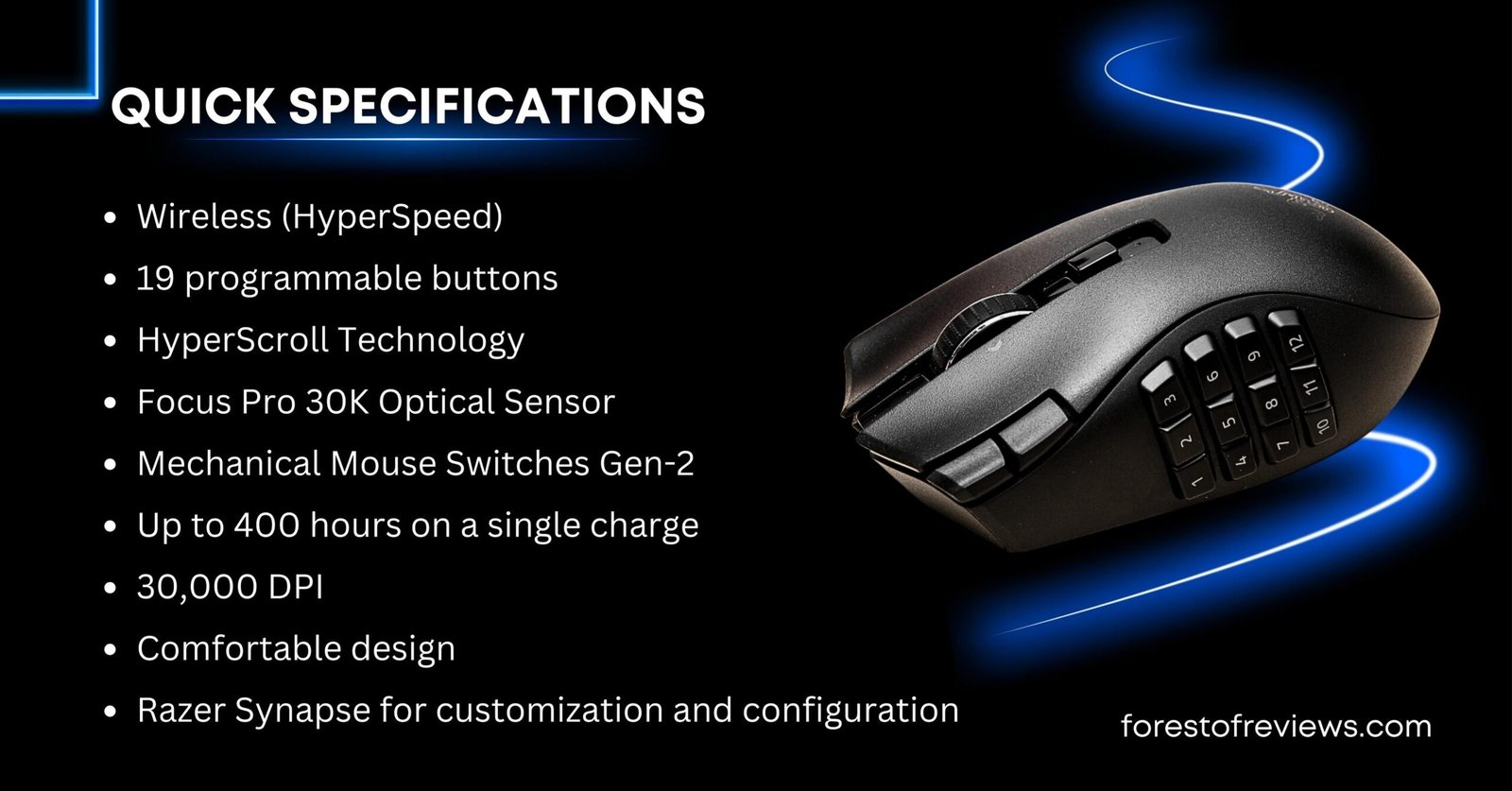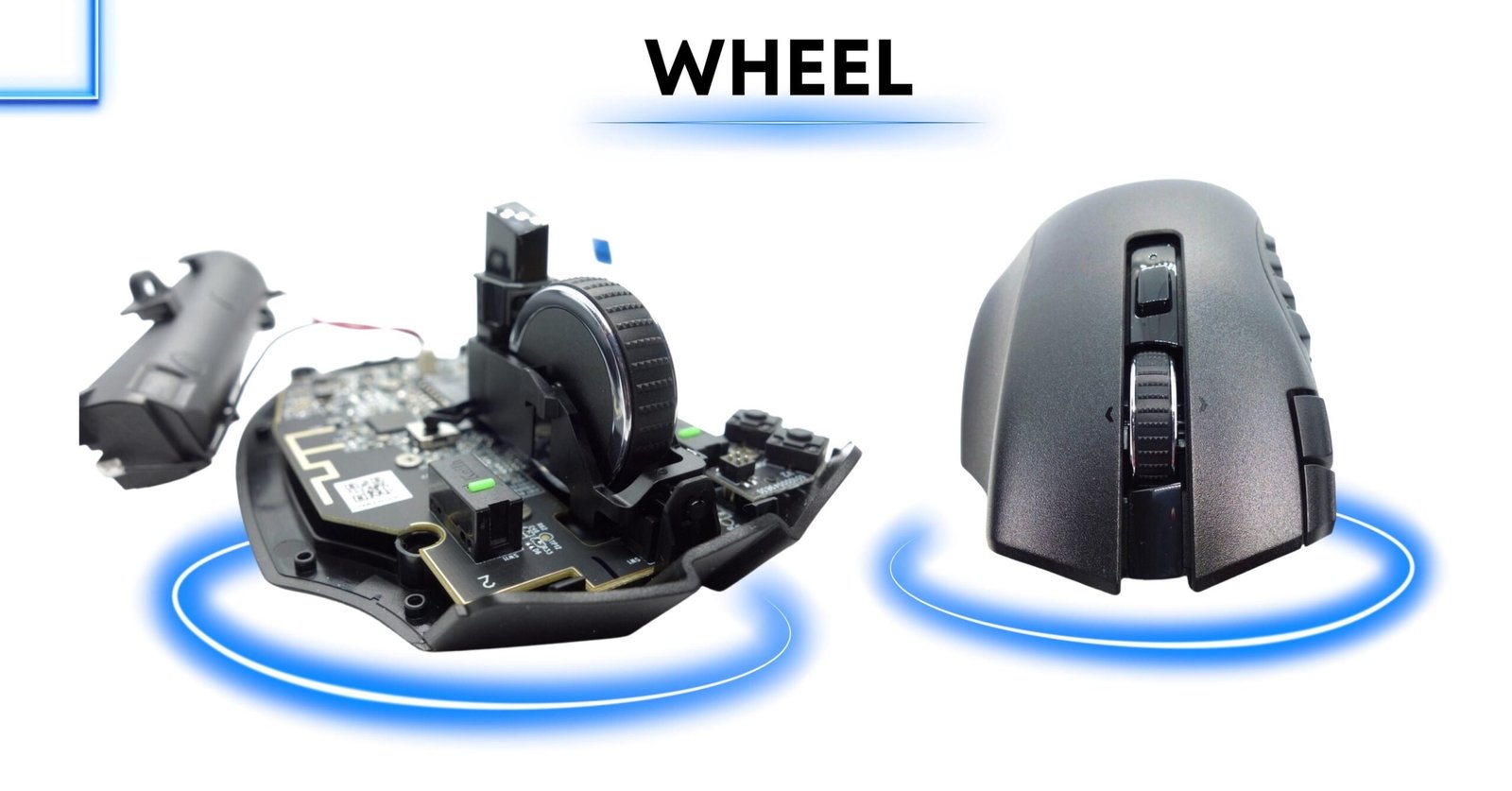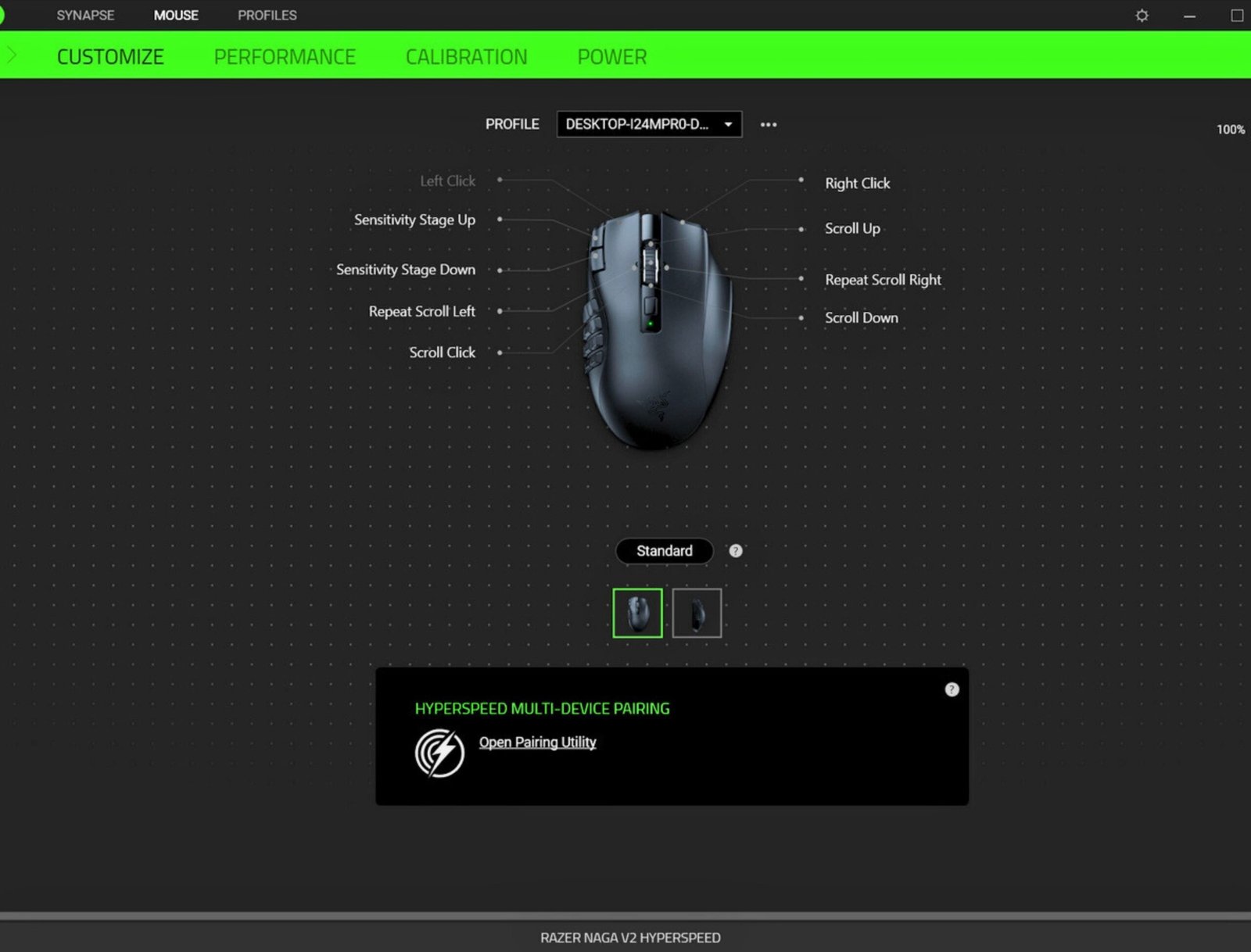Razer Naga V2 HyperSpeed Wireless MMO Gaming Mouse with 19 Programmable Buttons, HyperScroll Technology, Focus Pro 30K Optical Sensor, Mechanical Mouse Switches Gen-2, Up to 400 Hr Battery Life
The Razer Naga V2 HyperSpeed stands as a wireless MMO gaming mouse and carries on the legacy of Razer’s renowned Naga series. Positioned as a more budget-friendly alternative compared to its flagship counterpart, the Razer Naga V2 Pro, which launched concurrently, it shares the same ergonomic right-handed design and is equipped with Razer’s cutting edge sensor technology.
In contrast to the V2 Pro, this iteration opts for a fixed 12-button configuration instead of modular side panels, offering a streamlined approach to button layouts. Additionally, it ditches the customizable scroll wheel in favor of mechanical switches. What sets this version apart is the inclusion of two extra buttons thoughtfully placed along the outer edge of the left-click button, enhancing accessibility and control. An interesting distinction lies in its power source the use of AA batteries instead of an internal rechargeable battery, providing a unique flexibility in terms of battery management.
Razer Naga V2 Hyperspeed Quick Specifications
| Feature | Specification |
|---|---|
| Connectivity | Wireless (HyperSpeed) |
| Buttons | 19 programmable buttons |
| Scrolling Technology | HyperScroll Technology |
| Sensor | Focus Pro 30K Optical Sensor |
| Switches | Mechanical Mouse Switches Gen-2 |
| Battery Life | Up to 400 hours on a single charge |
| DPI Sensitivity | 30,000 DPI |
| Ergonomics | Comfortable design with textured grips |
| Software | Razer Synapse for customization and configuration |
Naga V2 Hyperspeed Focus Pro 30K Optical Sensor
The Razer Naga V2 Hyperspeed is equipped with the cutting-edge Focus Pro 30K sensor (PixArt PAW3950). This sensor boasts impressive specifications, including a remarkable 30,000 CPI (counts per inch) and a maximum tracking speed of 750 IPS (inches per second), which translates to a rapid 19.05 m/s. Out of the box, you’ll find five pre-defined CPI steps: 400, 800, 1600, 3200, and 6400.
| Sensor and Performance | Specifications |
|---|---|
| Sensor Model | Focus Pro 30K (PixArt PAW3950) |
| Maximum CPI (DPI) | Up to 30,000 CPI |
| Maximum Tracking Speed | 750 IPS (19.05 m/s) |
| Predefined CPI Steps | 400, 800, 1600, 3200, 6400 |
| CPI Accuracy | Minimal Negative Deviation |
| Motion Delay | Swift and Minimal |
| Speed-related Accuracy Variance (SRAV) | Minimal Displacement |
| Perfect Control Speed (PCS) | 4.5 m/s (Within Proclaimed Range) |
| Polling Rate Stability | Seamless Synchronization |
| Paint Test | No Angle Snapping, Minimal Jitter |
| Lift-off Distance (LOD) | Adjustable: Low, Medium, High, Asymmetric Cut-off |
More About Razer Naga V2 Hyperspeed Sensor
CPI Accuracy: Precision in Movement
CPI accuracy, which measures how closely the sensor matches the intended CPI, is a crucial factor in a gaming mouse’s performance. While perfect alignment between nominal and actual CPI is challenging due to various factors like firmware, sensor height, mouse feet, and mousing surface, the Razer Naga V2 Hyperspeed excels in minimizing this deviation. Testing at common CPI levels such as 400, 800, 1600, and 3200 reveals consistently low and negative deviation, ensuring remarkable accuracy during gameplay.
Motion Delay: Swift and Smooth Tracking
In assessing motion delay, we delve into sensor lag, striving for minimal smoothing to reduce jitter at higher CPI values, ultimately enhancing tracking precision. The Razer Naga V2 Hyperspeed exhibits minimal smoothing, as evident in xCounts plots at 1600 and 30,000 CPI, with no discernible “kinks.” Thanks to sensor-level MotionSync and minimal SPI timing jitter, motion delay remains remarkably low, with a maximum differential of just 1 ms at either CPI step.
Speed-related Accuracy Variance (SRAV): Precision at All Speeds
Speed-related accuracy variance, or SRAV, is a key factor in ensuring cursor consistency regardless of movement speed. Comparing the Razer Naga V2 Hyperspeed to ensure minimal SRAV reveals no displacement between cursor paths. This confirms that SRAV is minimal, ensuring precise tracking across varying movement speeds.
Perfect Control Speed (PCS): Maximum Speed without Compromise
Perfect Control Speed (PCS) represents the highest speed at which the mouse and sensor can operate flawlessly. The Razer Naga V2 Hyperspeed achieves a commendable PCS of 4.5 m/s, well within the declared PCS range, with no sensor malfunction observed at these speeds.
Polling Rate Stability: Consistent Communication
Examining polling rate stability, we ensure that communication between the mouse, wireless dongle, and USB remains synchronized. The Razer Naga V2 Hyperspeeddemonstrates reliable synchronization across SPI, wireless, and USB communication, with no noticeable desynchronization.
Razer Naga V2 Hyperspeed Scroll Wheel
The scroll wheel on the Razer Naga V2 HyperSpeed is a standout feature. While it may generate slightly elevated noise levels, its tactility is exceptional, ensuring precise and controlled scrolling. For those seeking rapid scrolling, the wheel can be set to free-spin mode, removing tactility for quick navigation. An optical encoder is employed for accuracy, and actuating the middle (scroll wheel) click requires a moderate force, thanks to the TTC switch (with a black plunger) used for this function. Adding versatility, the scroll wheel can be tilted left and right, offering two additional button functions. These functions are enhanced by tactile switches from TTC (with black plungers), providing a satisfying click when engaged.
| Mouse Wheel | Specifications |
|---|---|
| Scroll Wheel | Notched Wheel + Free Wheel |
| Scroll Wheel Steps | 24 Steps |
| Scroll Wheel Steps | Yes |
| Thumb Wheel | No |
| Thumb Wheel Steps | No Thumb Wheel |
Razer Naga V2 Hyperspeed 19 Programmable Buttons
The primary buttons on the Razer Naga V2 Hyperspeed exhibit commendable performance. They offer moderate pre and post-travel, yet the button response remains sharp and snappy. This, coupled with their low button stiffness, makes them exceptionally easy to spam. While these buttons are described as second-generation Razer mechanical switches, they are essentially modified Kailh GM 4.0 switches, known for their reliability and durability. The side buttons also perform admirably. They feature low pre-travel across the board, and users can press them slightly past actuation without any issue. The button response is consistently pleasing, with an even pressure point, although there are minor exceptions. These side buttons employ tactile switches from TTC (with black plungers), adding to their responsiveness.
Adjacent to the left primary button, two buttons facilitate cycling through the set CPI (DPI) steps seamlessly. These buttons, powered by unbranded tactile switches, deliver smooth functionality. At the top of the mouse, a single button enables a quick switch between tactile and free-spin scroll wheel operation. Additionally, the slider at the mouse’s base offers seamless transitions between 2.4 GHz mode, Bluetooth connectivity, and the off-state.
| Additional Buttons | Specifications |
|---|---|
| Total Number Of Buttons | 20 |
| Number Of Side Buttons | 12 |
| Number Of Programmable Inputs | 40 |
| Profile Switching Button | Yes |
| Gesture Support | No |
Checkout The Premium Mouse Of Razer RAZER DEATHADDER V3 PRO
Razer Naga V2 Hyperspeed Shape and Dimensions
The Razer Naga V2 HyperSpeed maintains the tried-and-true shape of its predecessors, ensuring a comfortable and familiar feel for gamers. Its ergonomic design places the hump towards the rear, creating a smooth slope towards the front. Unlike some bulkier designs, the Naga V2 HyperSpeed maintains a well-balanced width throughout, making it an excellent fit for a range of hand sizes. One notable feature is the presence of a pinky finger rest on the right side, offering enhanced control and stability during long gaming sessions. However, the left side doesn’t curve inwards, which can make lifting the mouse a bit less intuitive, though this is a minor concern for the targeted MMO gaming audience who typically don’t require frequent lifting. The main buttons feature thoughtfully designed comfort grooves for extended gaming comfort. In terms of grip styles, the Naga V2 HyperSpeed caters to both palm and claw grip users. Its medium-sized and slightly shorter yet wider build, with a moderately pronounced hump, ensures a comfortable and secure hold for most hand sizes.
| Shape and Dimensions | Specifications |
|---|---|
| Length | 4.7″ (119 mm) |
| Width | 2.8″ (72 mm) |
| Height | 1.7″ (43 mm) |
| Grip Width | 68 mm |
| Ambidextrous | No |
| Left-Handed Friendly | No |
| Finger Rest | NO |
| Lowest Weight | 101.9 g |
| Default Weight | 122.3 g |
| Weight Distribution | Centered |
| Extra Weights | No |
Razer Naga V2 Hyperspeed BATTERY
The Razer Naga V2 HyperSpeed boasts impressive endurance with a maximum battery life of up to 250 hours in 2.4 GHz wireless mode and 400 hours in Bluetooth mode when equipped with a standard Alkaline AA battery. These figures are based on continuous usage at the highest applicable polling rates (1000 and 133 Hz, respectively). Keep in mind that the choice of battery may impact battery life accordingly.
It’s worth noting that the Naga V2 HyperSpeed outperforms the DeathAdder V2 X HyperSpeed in 2.4 GHz wireless mode (250 vs. 235 hours) but falls behind in Bluetooth mode (400 vs. 615 hours). This discrepancy is primarily attributed to the optical scroll wheel encoder, which introduces a slightly higher base power consumption.
While Synapse provides a basic battery charge status indicator, it’s worth mentioning that this indicator assumes the discharge characteristics of an Alkaline AA battery. Therefore, its accuracy may vary when using different battery types, even standard Alkaline AAA batteries. Windows also provides a percentage-based battery indicator in the Bluetooth settings, but it operates under the same parameters and may not reflect the precise charge status with non-Alkaline batteries. The Naga V2 HyperSpeed is designed to conserve power effectively. It enters a rest state when idle, easily awakened by mouse movement or any button press. Sleep mode engages after a specified period of inactivity, configurable in minutes through Synapse, ensuring efficient power management without compromising performance.
Razer Naga V2 Hyperspeed CONNECTIVIY
The Razer Naga V2 Hyperspeed offers robust and efficient wireless connectivity, making it a reliable choice for gamers. It operates seamlessly on a 2.4 GHz wireless connection, ensuring minimal input lag and a stable connection during intense gaming sessions. The Naga V2 Hyperspeed utilizes a 2.4 GHz wireless connection, which provides a dependable and low-latency link between the mouse and your computer. This is essential for fast-paced gaming where split-second reactions matter. The mouse includes a battery status indicator, allowing you to monitor the remaining battery life. This indicator helps you stay informed about when it’s time to replace the battery, preventing unexpected interruptions during your gaming sessions.
| Wireless Versatility | Specifications |
|---|---|
| Maximum Of Paired Devices | 2 |
| Bluetooth | Yes |
| Receiver | Yes |
| Battery Type | 1x AA |
| Use When Charging | No (Single use batteries) |
| On/Off Activation | Auto Off and On/Off Switch |
| Receiver Extender | No |
| Battery Indicator | Yes |
Checkout The RAZER’S Best Wired Gaming Headphones RAZER BLACKSHARK V2 X
Razer Naga V2 Hyperspeed SOFTWARE
The Razer Naga V2 HyperSpeed seamlessly integrates with Razer’s versatile Synapse 3 software, which serves as the central hub for configuring and personalizing your gaming mouse. Synapse 3 is part of the comprehensive Razer Central software suite, offering optional modules like Chroma Connect, Chroma Studio, and a powerful macro editor. Navigating the software is a breeze, thanks to its intuitive layout organized into four tabs. In the “Customize” tab, you can remap buttons and activate the HyperShift function, allowing for a secondary set of button configurations accessible with a dedicated shift button. “Performance” empowers you to fine-tune your experience by adjusting CPI settings across five levels, ranging from 100 to an astonishing 30,000 CPI, with 50-unit increments. Polling rate options of 125, 500, and 1000 Hz are at your disposal in the “Performance” section. “Calibration” provides control over your lift-off distance, offering three presets (low, medium, high) and the intriguing option of asymmetric cut-off. The “Power” tab lets you manage power-related settings, including idle time before the mouse enters sleep mode and the activation threshold for Low Power mode. In Low Power mode, the mouse conserves energy by reducing the maximum tracking speed from 750 IPS (19.05 m/s) to 550 IPS (13.97 m/s) and maximum acceleration from 70G to 40G. Additionally, profile management is at your fingertips for easy switching. One remarkable feature is that any adjustments made are instantly applied and stored in the mouse’s on-board memory. This means you don’t need to keep the software running continuously. Synapse’s RAM usage averages around 485 MB when running, even when minimized to the taskbar or system tray. After exiting the application, a few processes with a combined RAM footprint of 120 MB remain active. Interestingly, these processes persist even if Synapse isn’t set to auto-start with Windows. To close them, running a recent Razer mouse firmware updater is the most effective method.
| Configuration Software | Specifications |
|---|---|
| Software Name | Razer Synapse 3 |
| Software Windows Compatibility | Yes |
| Software macOS Compatibility | No |
| On-Board Memory | Yes |
| CPI (DPI) Adjustment | Yes |
| Polling Rate Adjustment | Yes |
| Profile Configuration | Yes |
| Profile Auto-Switching | Yes |
| RGB On/Off | No RGB |
9 The Best Headphones for Audiophiles
Are you a true music lover who craves the highest quality audio experience? If so, you’re in the right place….
6 Best Headphones for Music
Are you in search of the best headphones for music that deliver exceptional audio quality and an immersive listening experience?…
The Ultimate Guide to Choosing the Best Headphones for Gaming
Discover the ultimate experience with our comprehensive guide to the best headphones for gaming and music. Explore top-rated models that…
SSD vs HDD – Discover the Perfect Storage Solution for
In this comprehensive guide, we will dive deep into the world of SSD VS HDD, exploring their functionalities, pros and…
7 Best External SSDs Drive 2TB
Looking for the best external SSDs in the price range of $100 to $200? Look no further as we have…
7 Best Fast External SSD in 2023
We have collected for you the 7 best fast external ssds in 2023 in reasonable price range of $54 to…