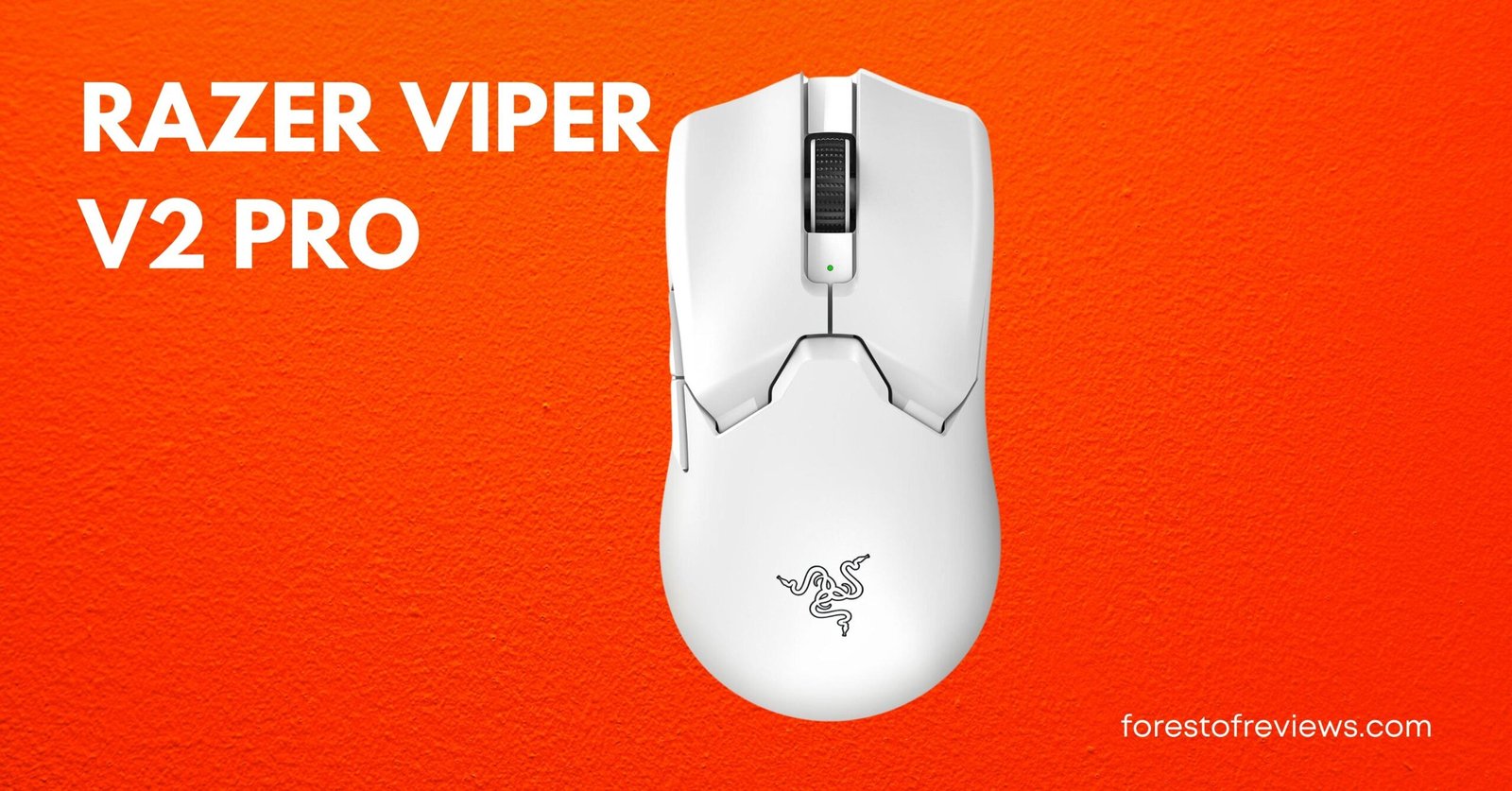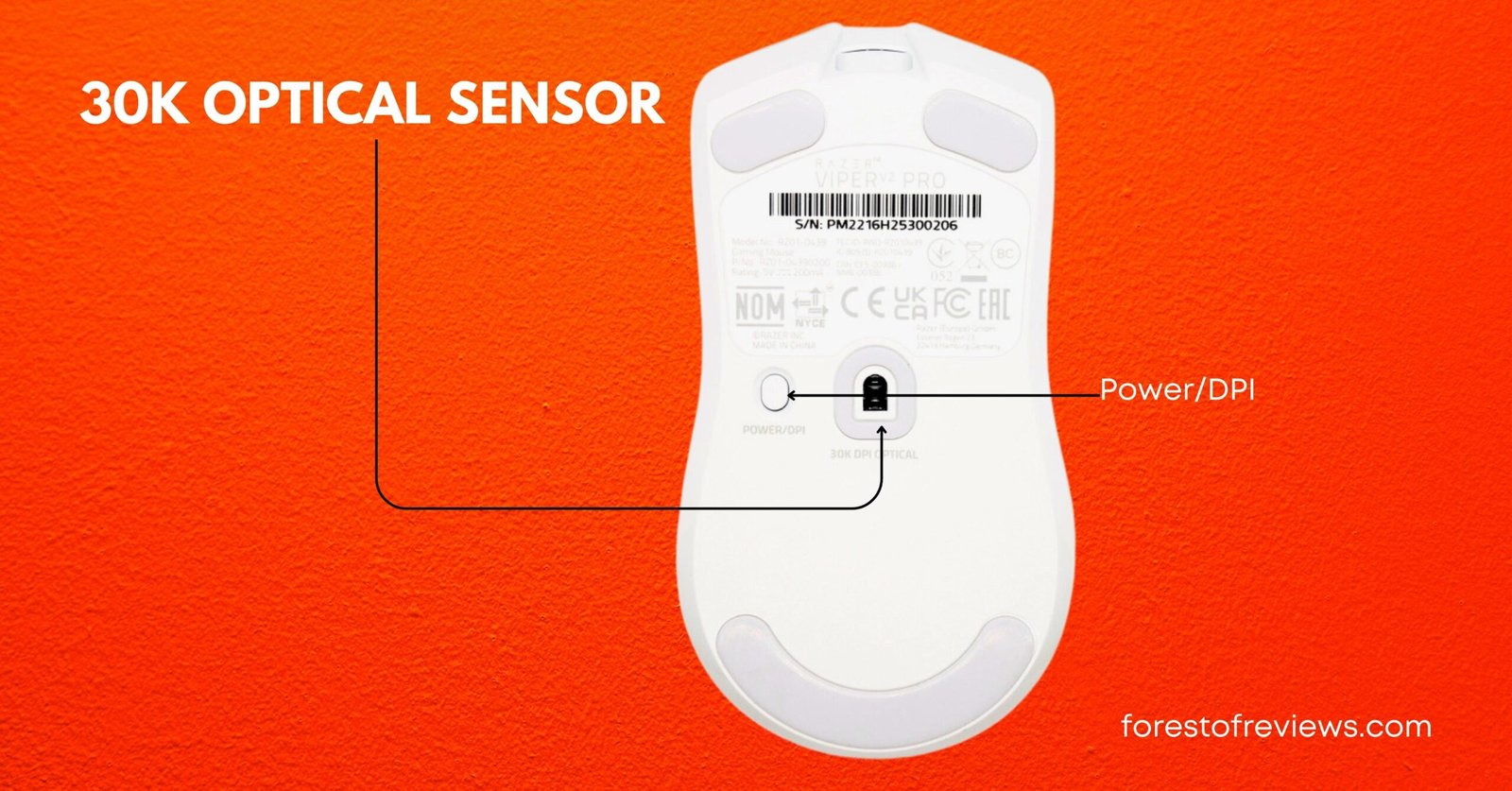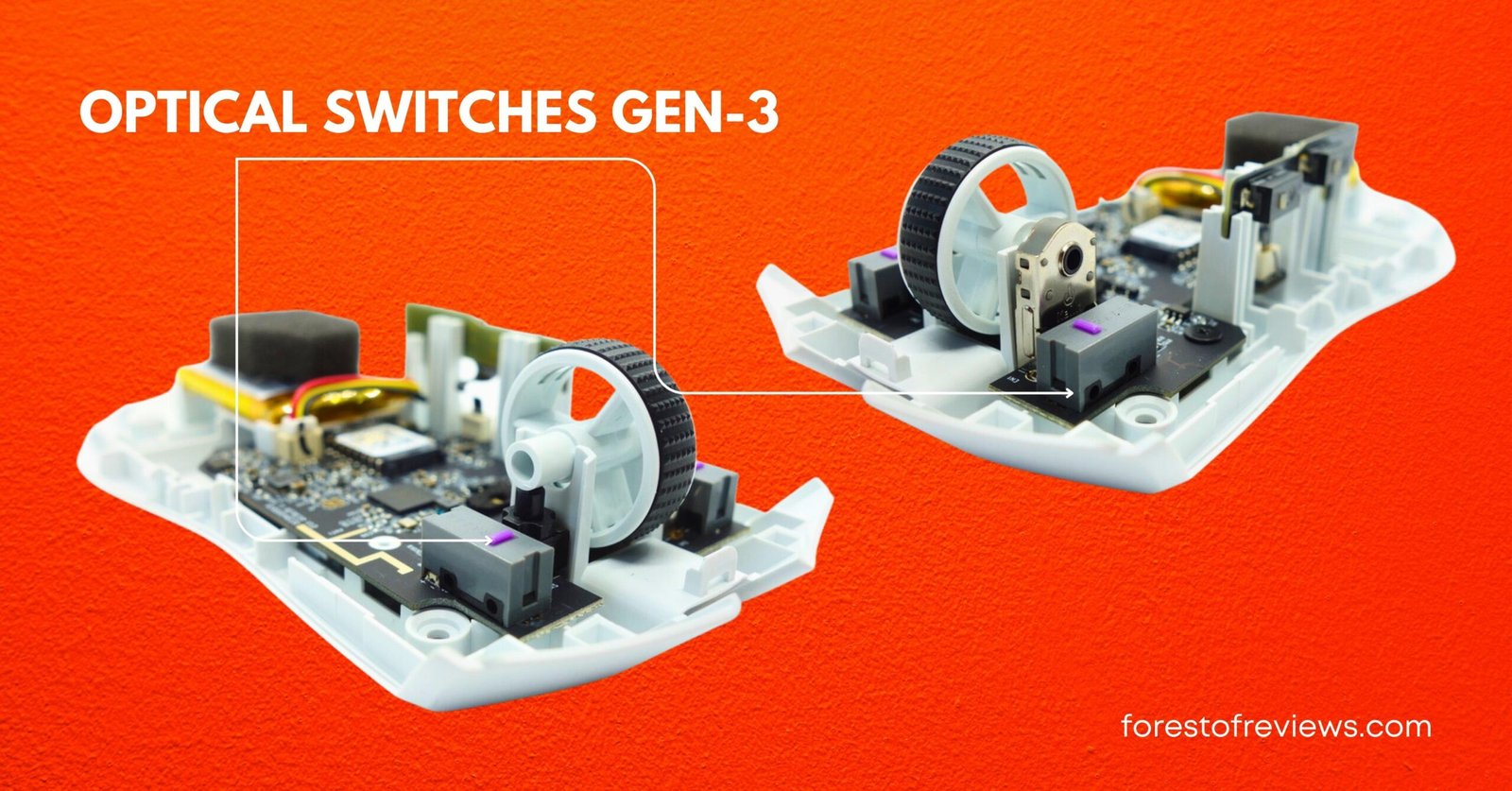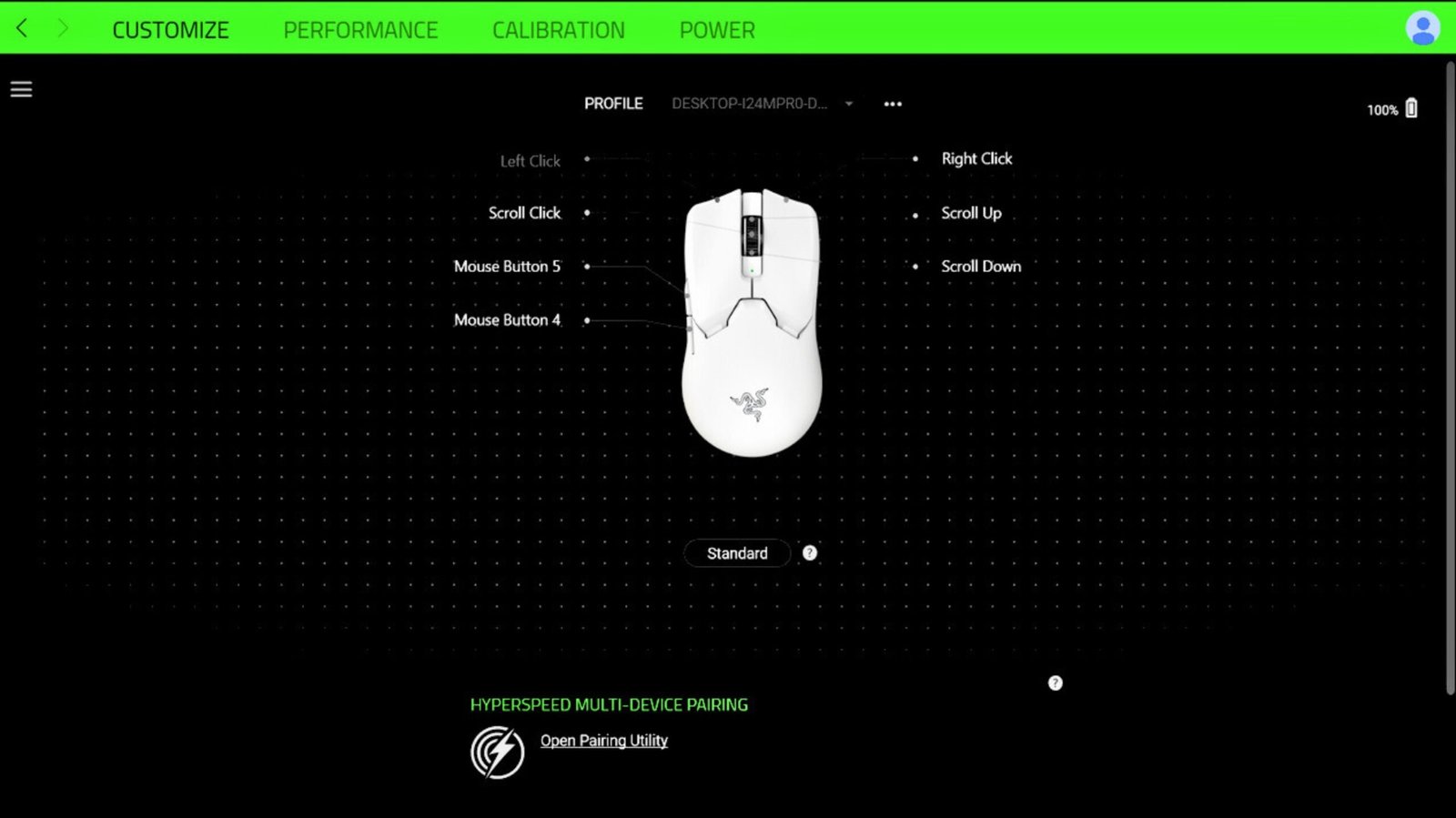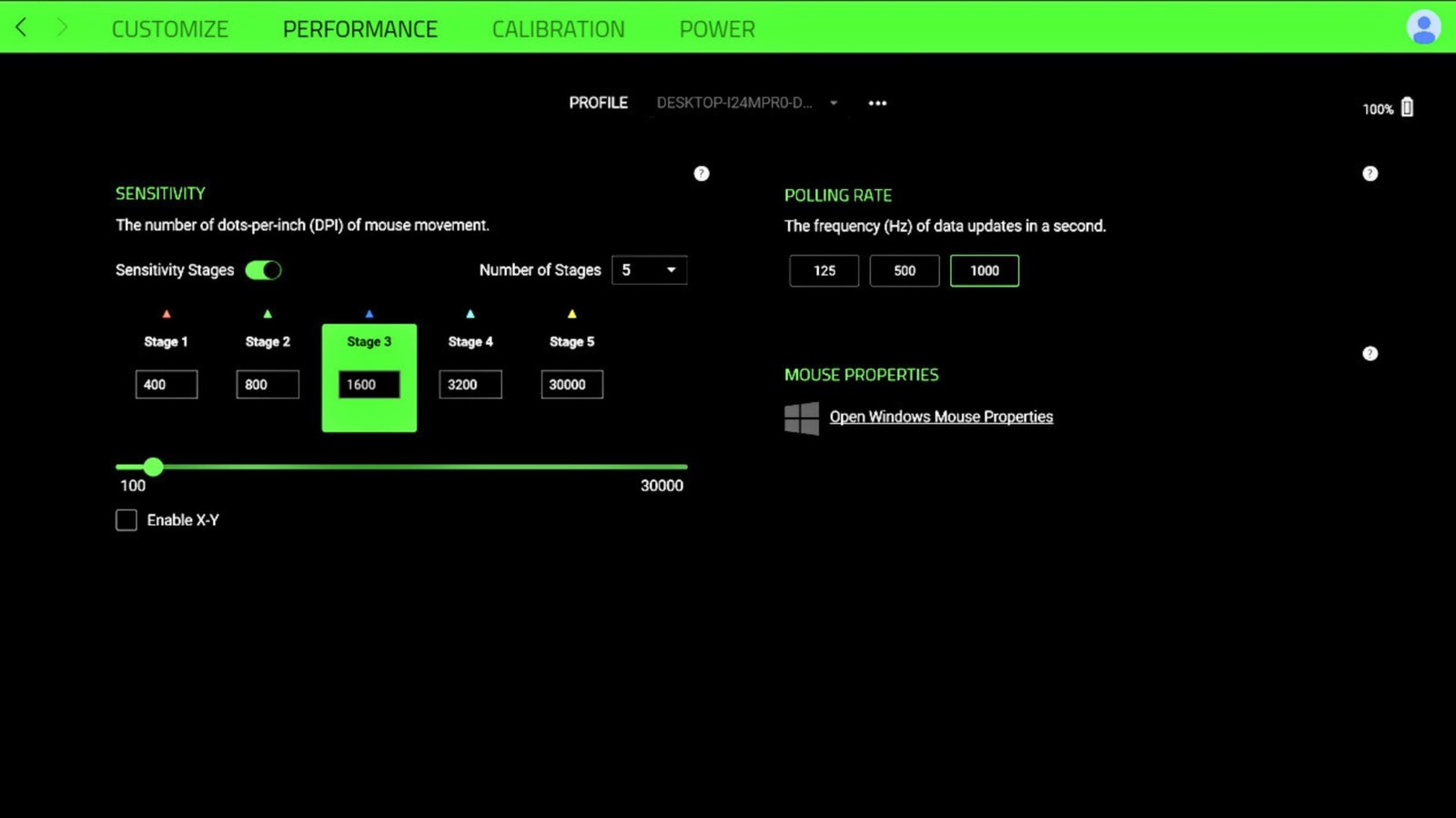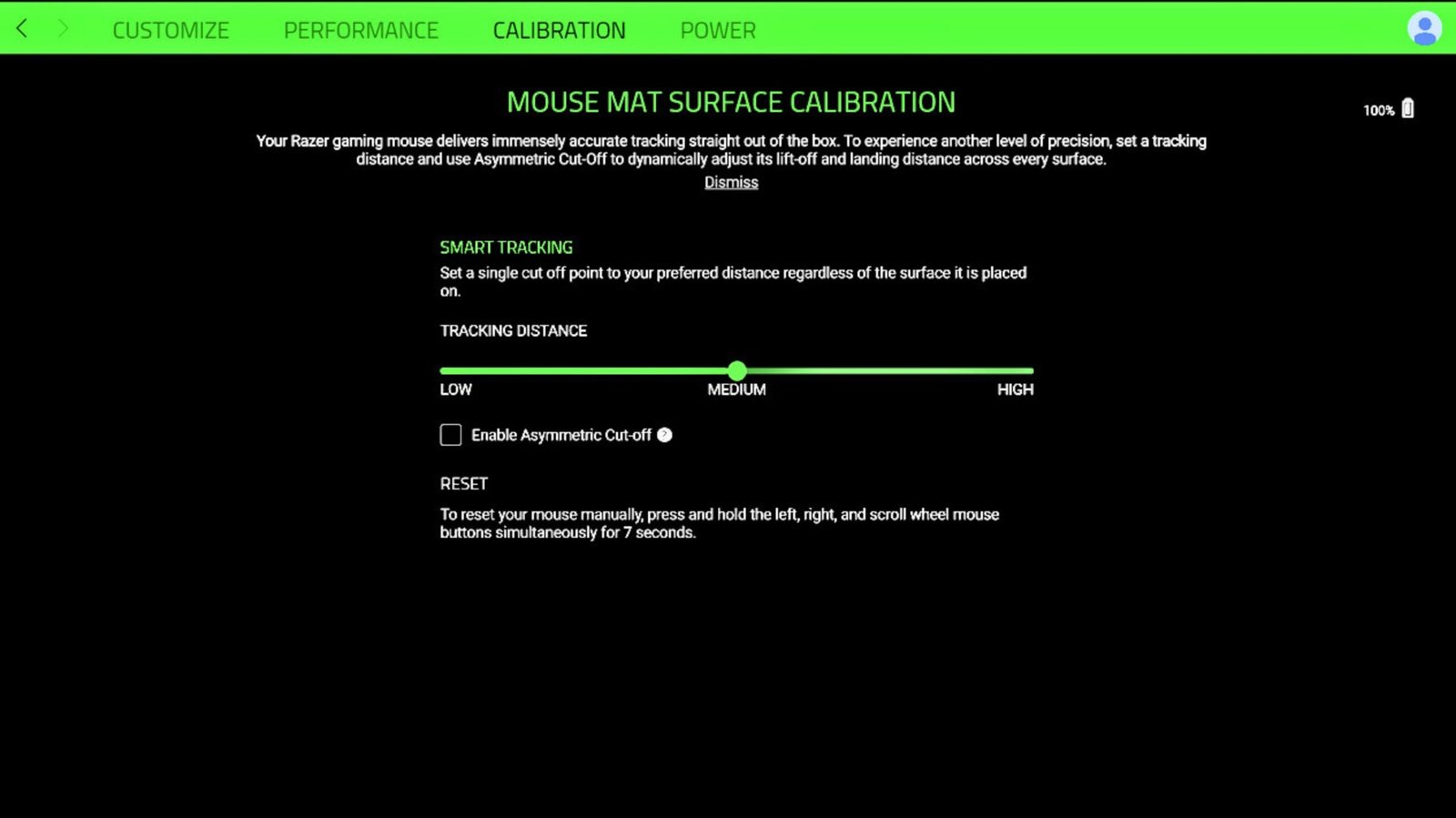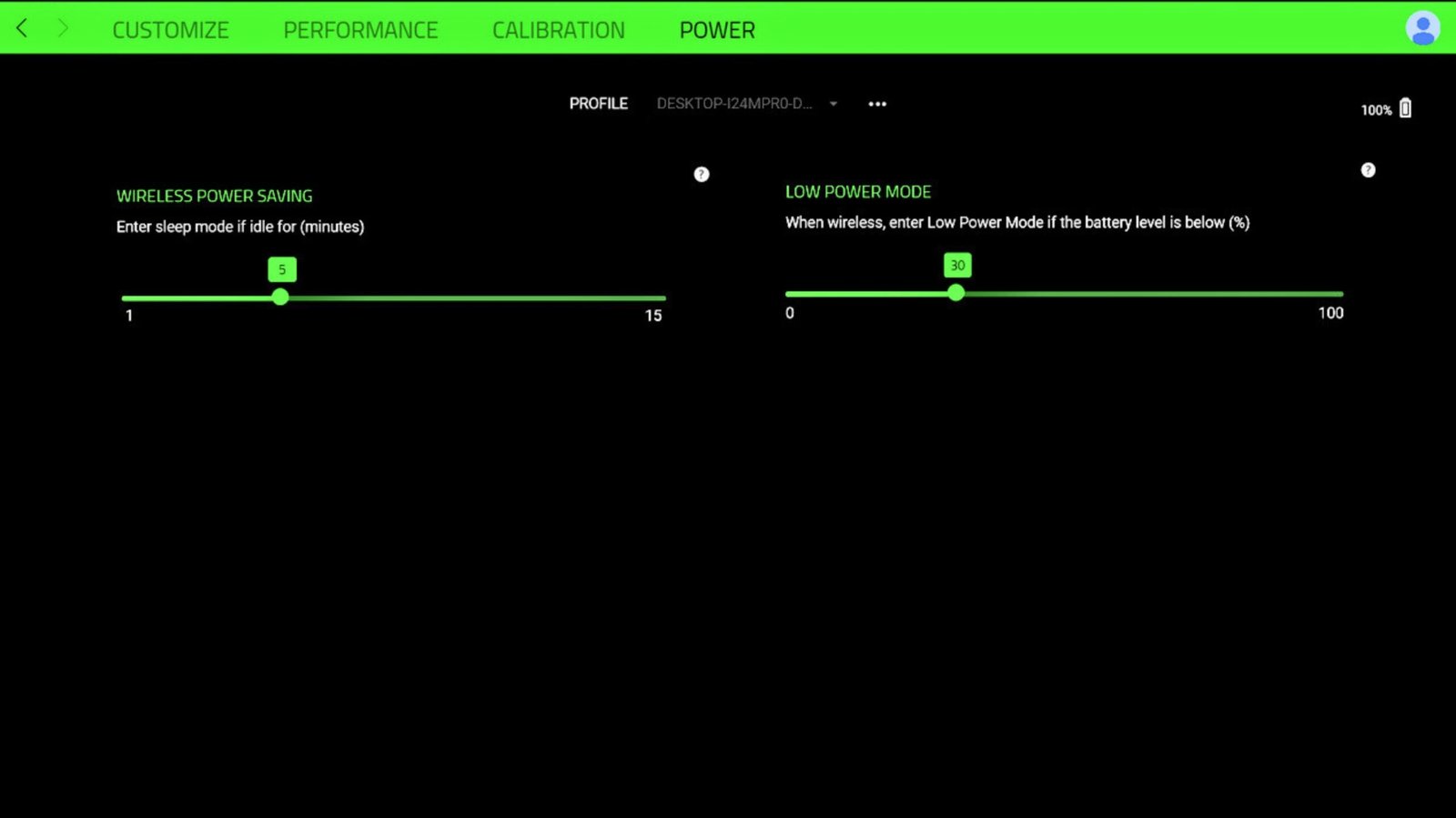Razer Viper V2 Pro the best Wireless Gaming Mouse. 58g Ultra-Lightweight with Optical Switches Gen-3, 30K Optical Sensor, On-Mouse DPI Controls, 80hr Battery, USB Type C Cable and USB recover extender
Razer Viper V2 Pro. This gaming marvel transcends the ordinary, boasting a symphony of features that redefine the boundaries of what a gaming mouse can achieve. With an astonishingly lightweight build at 58g, blazing-fast HyperSpeed Wireless connectivity, next-gen Gen-3 Optical Switches, an industry leading 30K DPI Optical Sensor, an unparalleled 80-hour battery life, and an ambidextrous design, the Viper V2 Pro represents the zenith of gaming perfection. Prepare to embark on a journey where every click is a testament to precision, and every move is executed with unrivaled finesse. Welcome to the future of gaming, welcome to the Razer Viper V2 Pro.
Razer Viper V2 Pro Quick Specifications
- Right-handed Symmetrical form
- Razer Hyperspeed Wireless (2.4Ghz), Wired (USB-C)
- Up to 80 hours battery life (constant motion at 1,000Hz)
- Focus Pro 30K Optical Sensor
- 30,000 max DPI
- 750 IPS max speed
- 70G acceleration
- 5 programmable buttons
- Optical Mouse Switches Gen-3
- 100% PTFE mouse feet
- 58g weight
- Synapse 3 Software
Checkout the Razer Deathadder V3 Pro
Razer Viper V2 Pro Focus Pro 30K Optical Sensor
The Razer Viper V2 Pro is equipped with the Focus Pro 30K sensor (PixArt PAW3950). According to specifications, this sensor boasts a maximum CPI (counts per inch) of up to 30,000 and a peak tracking speed of 750 inches per second (IPS), equivalent to 19.05 meters per second (m/s). Straight out of the box, the mouse provides five pre-defined CPI settings: 400, 800, 1600, 3200, and 6400.
| Sensor Specifications | Description |
|---|---|
| Sensor Technology | Optical (LED) |
| Sensor Model | Razer Focus Pro 30K |
| Works On Glass | Yes |
| Minimum Lift Off Distance | 1.2 mm |
| Maximum Polling Rate | 1000 Hz |
| Delay To Start Of Movement | 13.8 ms |
| Delay At Half Movement | 3.7 ms |
| Delay To End Of Movement | 2.4 ms |
More 30K Optical Sensor
CPI Accuracy: To evaluate CPI accuracy, we consider the consistency between nominal and actual CPI. Deviation in this aspect is consistently positive and quit minimal, indicating a high degree of accuracy.
Motion Delay: Motion delay measures sensor lag and smoothing, which can impact the precision of cursor movements. The Viper V2 Pro demonstrates no visible sensor smoothing, confirming minimal motion delay at both 1600 and 30,000 CPI settings.
Speed-related Accuracy Variance (SRAV): SRAV, often associated with “acceleration,” determines if cursor movement is consistent at different speeds. In comparison to a control subject with low SRAV (Logitech G403), no displacement between the two cursor paths is observed, confirming very low SRAV.
Perfect Control Speed (PCS): The mouse exhibits no sensor malfunction at a maximum speed of 5 m/s, well within the stated PCS range.
Polling Rate Stability: Both wired and wireless polling rates at 125, 500, and 1000 Hz perform well, with no notable issues.
Paint Test: The paint test checks for angle snapping, jitter, and sensor lens movement. Angle snapping is not observed, and while some jitter is visible at 15,000 and 30,000 CPI settings, it aligns with expectations for a sensor lacking smoothing.
Lift-off Distance (LOD): The Viper V2 Pro offers adjustable LOD settings, with the “low” and “medium” options not tracking below 1 DVD (less than 1.2 mm) and the “high” setting allowing tracking at 1 DVD but not at 2 DVDs (1.2 to 2.4 mm).
Click Latency: Click latency is measured at approximately +2.1 ms with a standard deviation of 2.2 ms, as evaluated through the NVIDIA Latency Display Analysis Tool (LDAT). This value falls within an acceptable range for gaming mice.
Razer Viper V2 Pro Optical Switches Gen-3
The heart of any gaming mouse lies in its switches, and the Viper V2 Pro doesn’t disappoint. It features Razer’s Gen-3 optical switches, which are not only incredibly responsive but also durable. These switches have a lifespan of 70 million clicks, ensuring that your gaming mouse will keep up with your gaming sessions for years to come. The click actuation is so precise that you can be confident that every shot or command will register exactly when you want it to. Whether you’re engaging in a rapid-fire battle or executing precise sniping shots, these switches will be your best ally.
Checkout the best budget gaming headphones Razer Blackshark V2 X
Razer Viper V2 Pro Design And Build Quality
While the fundamental shape of the Viper V2 Pro remains consistent with its predecessors, there are notable physical distinctions that set it apart. Firstly, it has shifted away from a symmetrical design, no longer featuring side buttons on both sides. Instead, it maintains an ambidextrous design, accommodating both left and right-handed users, although left handed users will not have access to side buttons. Additionally, the side buttons are no longer recessed into the shell but protrude slightly. Another significant change is the absence of inbuilt rubber grips on the sides, resulting in smooth, uninterrupted side panels. Despite these alterations, the core shape remains unaltered. The Viper V2 Pro retains its clean and minimalist design, devoid of aggressive curves and even lacking Razer’s characteristic front flare. While the rear widens noticeably, the front remains relatively slim, with only a slight outward flare from the midpoint. The centered hump features a subtle, gradual slope, keeping a low-profile appearance. The top surface of the mouse remains exceptionally flat in width. Around the grip area, the sides exhibit a horizontal inward curve but maintain vertical straightness. Notably, the deep comfort grooves on the main buttons are the most distinctive design element.
| Aspect | Description |
|---|---|
| Length | 5.0″ (127 mm) |
| Width | 2.6″ (66 mm) |
| Height | 1.5″ (38 mm) |
| Grip Width | 62 mm |
| Ambidextrous | Shape Only |
| Left-Handed Friendly | Yes |
| Finger Rest | No |
Razer Viper V2 Pro Weight
The weight measurement on my scale registers at approximately 58 grams, with a slight variation of +/- 1 gram. This figure is 1 gram lighter than the weight stated by Razer for the white version of this product. Interestingly, the black version also claims a weight that is 1 gram less. When compared to the previous Viper Ultimate in black, the Viper V2 Pro in black has successfully shed an impressive 17 grams. Remarkably, this weight reduction has been accomplished without resorting to the inclusion of externally visible holes. Instead, it achieved this by eliminating the right set of side buttons and the built-in rubber side grips, marking a notable feat in design innovation. The Viper V2 Pro even outperforms competitors such as the Logitech G Pro X Superlight, which weighs in at 63 grams, and the HyperX Pulsefire Haste Wireless at 60 grams, the latter of which boasts a hex-shell construction.
GRIPS
Regarding grip styles, the Viper V2 Pro is best suited for claw or fingertip grip, as it offers limited palm support unless the user has smaller hands. It occupies a medium-sized category with a subtly elevated hump, making it comfortable for a wide range of hand sizes. For perspective, with 19 cm long and 10 cm wide hands, I found the Viper V2 Pro to be exceptionally comfortable when employing a claw grip.
Build Quality
The build quality of the Viper V2 Pro is exceptionally robust. Shaking the mouse reveals no rattling or loose components. When subjected to lateral pressure, there is only a minor creaking sound, with no noticeable flexing of the shell. While it is possible to activate the side buttons by exerting pressure on the sides, this action demands a considerable amount of force, ensuring that accidental clicks do not occur even during rapid mouse movements or when the mouse is set down abruptly.
Razer Viper V2 Pro Connectivity
The Viper V2 Pro package includes a USB Type-A to Type-C charging cable, featuring a soft and flexible braided design. Notably, there is no anchor at the mouse end of the cable, which could potentially result in the cable becoming dislodged during use. However, this is unlikely due to the secure connection it offers. While it may not match the extreme flexibility of recent ASUS ROG or Glorious charging cables, it represents a significant improvement over the stiffer Razer charging cables of the past. This cable enables you to use the Viper V2 Pro as if it were a wired mouse, with minimal if any noticeable difference in handling compared to a fully wired counterpart. Furthermore, it supports the HyperPolling Wireless Dongle, providing shielding equivalent to that of a high-speed wired mouse. The cable extends to a generous length of 1.80 meters.Additionally, the charging cable serves a dual purpose as an extension cable when utilized with the wireless extender. This extender allows you to maintain a short distance between the dongle and the mouse for optimal performance. Given that the mouse itself lacks a storage compartment for the dongle, the extender also serves as a practical solution for securely attaching the dongle, reducing the risk of misplacement when traveling.
| Cable Information | Description |
|---|---|
| Connectivity | Wireless |
| Cable Length | 6.1 ft (1.9 m) |
| Cable Type | Paracord-like |
| Permanent Kink | Yes |
| Port Type (Mouse End) | USB-C |
| Port Type (PC End) | USB |
Razer Viper V2 Pro Battery
The Razer Viper V2 Pro boasts an impressive maximum battery life of up to 80 hours when used at a polling rate of 1000 Hz. Razer’s software includes a battery life indicator with single-digit accuracy, which proves reliable and precise in its reporting. For every five hours of use, the battery indicator drops by 5%, suggesting that the actual battery life may be closer to 100 hours of regular use, making it a long-lasting wireless gaming mouse.
When the mouse remains stationary for a brief period, it enters a rest state and can be reactivated by simply moving the mouse. However, clicking a button does not wake it up. This power-saving feature helps preserve battery life. Additionally, the mouse enters sleep mode after a designated period, which you can configure within the Synapse software. For charging, the included USB Type-A to Type-C cable delivers a charging speed of approximately 0.160 A during the constant current stage. The mouse’s battery has a capacity of 300 mAh, ensuring that it can be efficiently recharged when needed.
Razer Viper V2 Pro Buttons
The primary buttons on the Viper V2 Pro offer a highly satisfying experience. While they exhibit some pre and post-travel, the button response remains remarkably firm and snappy. Although the two main buttons may have a subtle difference in sound, they are more consistent than most other optical switch implementations. Despite their visual separation from the shell, lateral button movement is minimal and typically requires deliberate provocation. The button stiffness is considered medium, and they are equipped with a pair of Razer Optical Gen-3 (70 M) switches.
Moving on to the side buttons, they excel in terms of performance. Although they may emit a slightly hollow sound, both pre and post-travel are kept to a minimum, ensuring a firm and satisfying actuation. The pressure point remains consistent across the entire button surface. Additionally, the size and placement of the side buttons are highly commendable, as they can be effortlessly activated by simply rolling one’s thumb across them. These side buttons employ surface mounted switches with a white plunger, supplied by CF (ChangFeng). Located underneath the mouse is a single button with versatile functionality. A brief press cycles through the various CPI levels, while a prolonged press turns the mouse on or off, a feature that works seamlessly.
| Additional Button Information | Description |
|---|---|
| Total Number of Buttons | 6 |
| Number of Side Buttons | 2 |
| Number of Programmable Inputs | 12 |
| Profile Switching Button | Yes |
| Gesture Support | No |
Razer Viper V2 Pro Gaming Experience
First-Person Shooters (FPS)
In FPS games, accuracy and speed are paramount. The 30K Optical Sensor combined with the ultra-lightweight design of the Razer Viper V2 Pro make it the ideal choice for sharpshooting and quick reflexes. Whether you’re flick-shotting enemies in CS:GO or tracking targets in Apex Legends, this mouse delivers unmatched precision and responsiveness.
The on-mouse DPI controls come in handy here, allowing you to fine-tune your sensitivity for both sniping and close-quarters combat. You’ll find that your shots land with pinpoint accuracy, giving you a distinct advantage over your opponents.
Real-Time Strategy (RTS)
In RTS games like StarCraft II or Age of Empires, multitasking and rapid decision-making are critical. The lightweight design of the Razer Viper V2 Pro ensures that your hand won’t fatigue, even during marathon gaming sessions. The precision of the optical switches is a game-changer for micro-managing units and executing complex strategies. Every click is registered with lightning-fast speed, ensuring that your commands are executed exactly as intended.
Multiplayer Online Battle Arena (MOBA)
In the fast-paced world of MOBAs like League of Legends and Dota 2, split-second decisions can determine victory or defeat. The Razer Viper V2 Pro gives you the edge with its superior sensor and switches.
You can quickly switch between high and low DPI settings to adapt to different heroes and playstyles. The result? Seamless and precise control over your character, allowing you to outmaneuver your opponents and lead your team to victory.
Razer Viper V2 Pro Synapse 3 Software
The Viper V2 Pro seamlessly integrates with Razer’s versatile software suite, Synapse 3, which is a part of the broader Razer Central software ecosystem. Within this interface, users can access various optional modules like Chroma Connect, Chroma Studio, and an advanced macro editor.
Synapse 3 offers four main tabs for customization:
- Customize: This section provides tools for button remapping and includes a HyperShift function that enables a secondary set of button configurations, accessible by pressing a dedicated shift button.
- Performance: In this tab, you can fine-tune the CPI (Counts Per Inch) settings for up to five levels, ranging from 100 to 30,000 CPI, with adjustments in 50 CPI increments. Polling rate options include 125, 500, and 1000 Hz.
- Calibration: Here, you can set the lift-off distance, choosing from three presets (low, medium, high). There’s also an option for configuring asymmetric cut-off, providing further customization for sensor performance.
- Power: This tab allows you to specify the idle time (in minutes) before the mouse enters sleep mode and set the battery percentage at which Low Power mode is activated. Low Power mode reduces the maximum tracking speed and acceleration to conserve battery life. Additionally, profile management is available for creating and managing different configuration profiles.
| Configuration Software Information | Description |
|---|---|
| Software Name | Razer Synapse 3 |
| Windows Compatibility | Yes |
| macOS Compatibility | No |
| On-Board Memory | Yes |
| CPI (DPI) Adjustment | Yes |
| Polling Rate Adjustment | Yes |
| Profile Configuration | Yes |
| Profile Auto-Switching | Yes |
| RGB On/Off | No RGB |
It’s important to note that all changes made in the software are immediately applied and saved to the mouse’s on-board memory. This means that the software doesn’t need to be running or installed continuously for your custom settings to remain active. Regarding system resource usage, Synapse had an average RAM footprint of 388 MB when running in the foreground, which remains consistent when minimized to the taskbar or system tray. Upon exiting the application, several processes with a combined RAM footprint of 197 MB continue to run. These processes may persist even if Synapse is set not to auto start with Windows. You can terminate these processes by running any recent Razer mouse firmware updater, providing convenient control over resource management.
FAQS
Is Viper V2 Pro worth the upgrade?
The Razer Viper V2 Pro has a lot to live up to, but despite the professional hint in its name, it’s not necessarily what we’d hoped for. The Razer Viper family of gaming mice was always designed with one thing in mind: Performance.
How long does the Razer Viper V2 Pro last?
Razer advertises that the Razer Viper V2 Pro has a battery life of up to 80 hours.
How fast is Razer Viper V2 Pro?
Max speed 750 IPS. 30,000 DPI. 99.8% resolution accuracy. We cut back to the top of the mouse, as the robotic hand swipes it across a variety of surfaces, accompanied by a text overlay.
Is Razer Viper V2 Pro rechargeable?
Simply connect via USB-C to recharge
Is Razer Viper good for FPS?
The Razer Viper is excellent for FPS gaming. It has extremely low click latency and feels responsive. It’s surprisingly very light for a mouse without a honeycomb design and feels excellently well-built.
Does Razer Viper V2 Pro have lights?
The Viper V2 Pro, a Razer product, has no RGB lighting whatsoever. In its quest to bring down the weight and create a pure performance device, Razer skipped the RGB logo in favor of a simple printed logo. The only included lighting is a tiny LED located behind the scroll wheel.